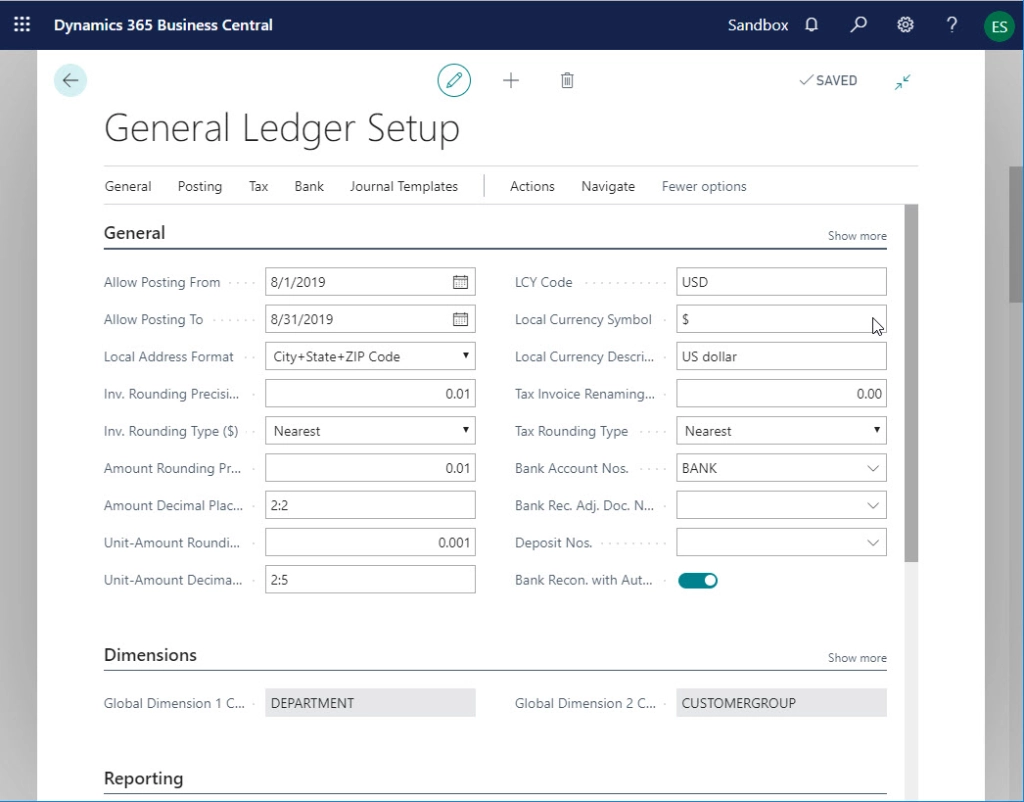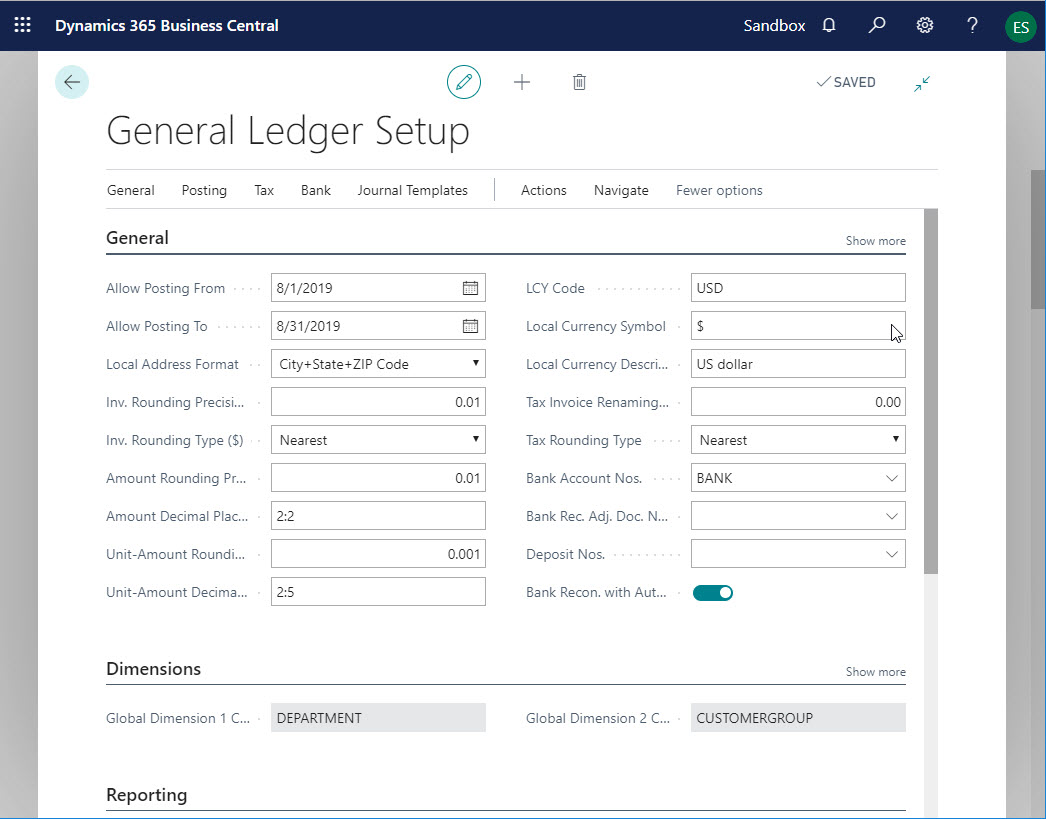Having allowed posting dates in D365 Business Central helps to prevent posting to a period after you have already posted all your adjustments and entries to it. In addition, you can prevent this from happening across multiple companies or locations. Within Business Central, you can limit your posting dates for a company/location by going to the General Ledger Setup:
If you are working with multiple companies/locations in your Business Central, you would switch to each of them and configure your posting dates.
Recently, I was working with a client that has over 20 locations in Business Central. It would take navigating through each location and going to the General Ledger Setup to check the posting dates. With Popdock, the client is able to easily pull the General Ledger Setup list and select all his locations to get the full list of each location and what the allowed posting dates were currently set to. Here’s a sample list in Popdock with 3 companies selected in our company dropdown show the data from each of their General Ledger Setup:
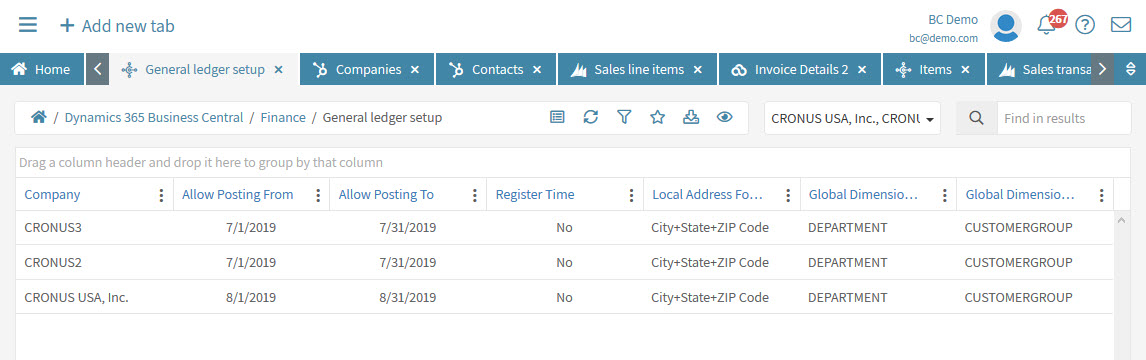
As you can see, this makes it much easier to see each company/location and see what the current posting dates are set to for each of them. We will also be adding an action to allow you to open up the General Ledger Setup for that company/location directly from your Popdock list. This make it easy to open setup page and not have to click through changing companies/locations and getting to the setup for each of them through D365 Business Central.