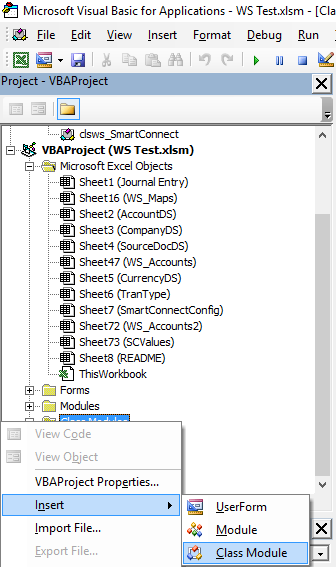We are happy to announce that we have released a new build of Extender 2013 and 2015.
The main purpose of this build is to help try to make the Extender Upgrade as easy as possible. There is a lot going on in the upgrade of Extender from Microsoft Dynamics GP 10/2010 to Microsoft Dynamics GP 2013/2015. Most of the data is being converted to new tables and into using a different key process. With that being said, we previously had a set of scripts to check for invalid data in the data tables to ensure the upgrade would go as smooth as possible. With the results of the scripts, the person doing the upgrade then had to resolve the data issues that the scripts uncovered.
With the new release, the upgrade is running these scripts when you run the upgrade. It will try to resolve the data issues that it can. There are a few issues it cannot resolve and when it finds those, it will prompt the end user to resolve them before proceeding with the upgrade to ensure it is successful.
The first check that will prompt the user will be for blank keys. The process will resolve on its own what it can. If it finds data records that are invalid for a Window, Detail Window, or Note that have more than one Key Field on them, it will prompt the user to resolve these as the process cannot resolve them on its own. It is highly recommended that if prompted to fix the blank keys, you cancel out of the update and resolve the issues. If the keys are not fixed, the invalid data will most likely be missing after the upgrade is complete.
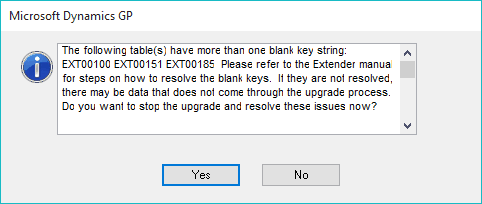
The second check that will prompt the user will be for duplicate keys. If it finds any data records that create duplicate keys, it will prompt you to resolve the issues. Because the upgrade will error out when processing, duplicate keys will have to be resolved before you can continue with the upgrade.
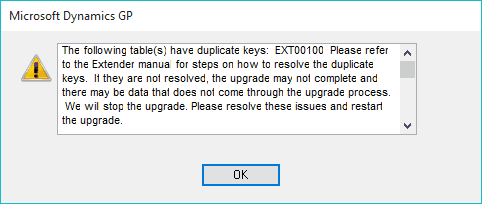
For more information on the upgrade, please refer to the Upgrade section of the Extender Manual at the following links: 2015 or 2013
Additional Note: For those using Extender Enterprise, there are still a few pre-upgrade scripts to check for a few setup scenarios that may be used that would require some additional setup after the upgrade.