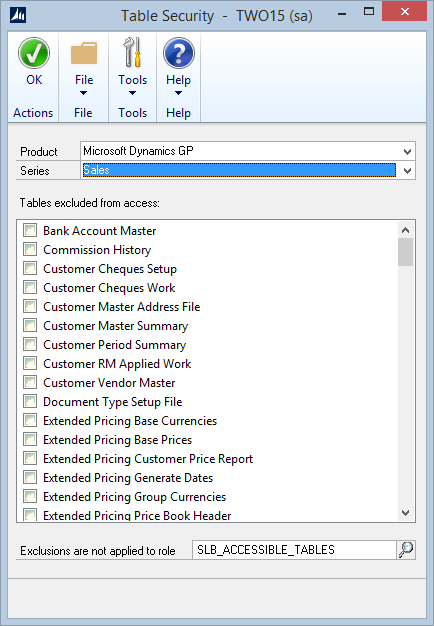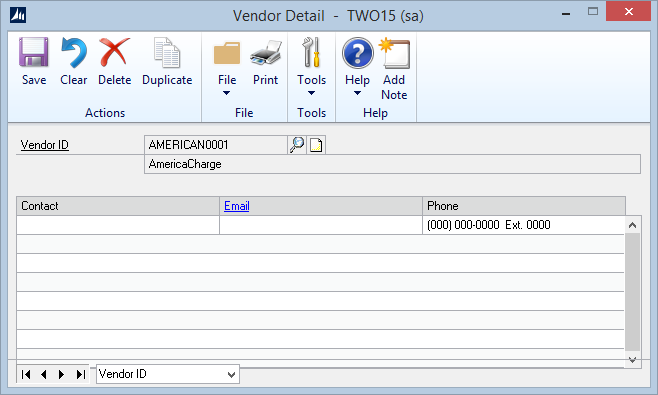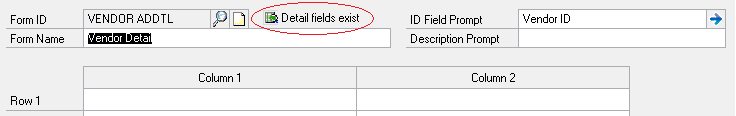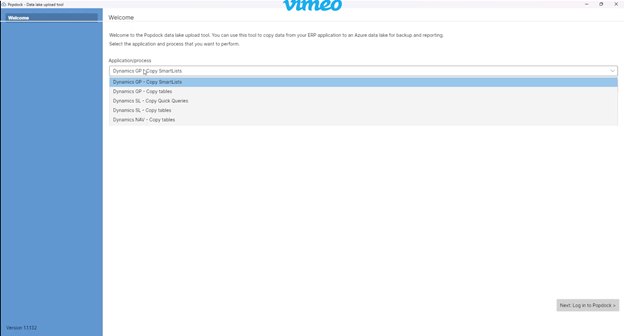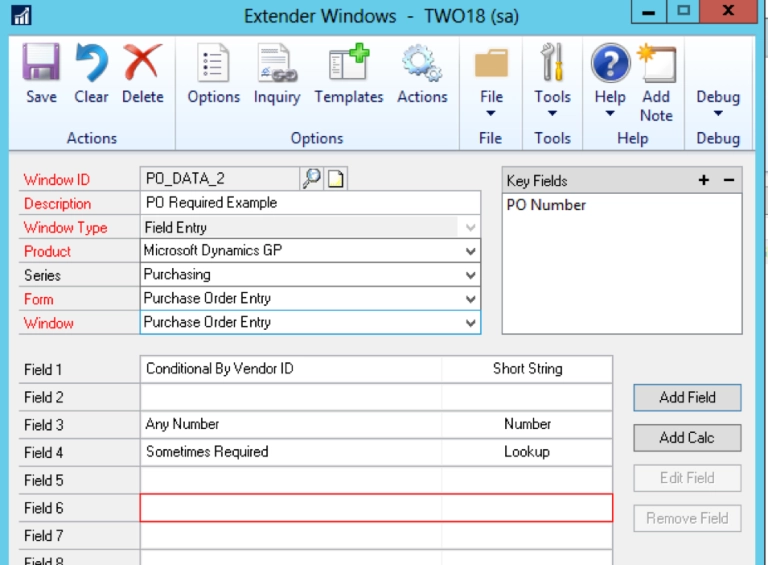New releases of SmartList Builder, Extender and SmartView for Microsoft Dynamics GP 2015 have recently been released and are available to download now from eOne. There are some fun new features included, so check them out below.
SmartList Builder 2015 New Features:
- SQL Scripting added in Excel Report Builder
- Canadian Payroll SmartLists are now available to modify
- New Template Library available to import directly into SmartList Builder
- Ability to create new database roles in SQL and then add them to Excel Report Builder to grant permissions to when publishing
- Table Level Security can be setup so that users cannot access specified tables such as Payroll when adding Microsoft Dynamics GP tables
- Ability to copy calculated fields
- Ability to open one GP form from another using Linked Forms
- New security roles and tasks have been added in GP for admin and usage
Extender 2015 New Features:
- The Description field is no longer required on Extender Forms.
- The Individual events on an Action can be duplicated
- If the Description field is not used on a Form and the form is using an Existing Lookup, the description for that lookup will populate the description field. For example, if the Vendor lookup is selected for the ID Field Prompt, the Description will display the Vendor Name.
- When the Scrolling Grid is enabled on a Form or Window, an indicator is present on the main Extender Windows or Extender Forms setup window to know it is setup in the Options
SmartView 2015 New Features:
- Canadian Payroll Lists now Available
- Registration of SmartView Internal and External combined into one key
So, if you are ready to update, simply go to the eOne Solutions site (www.eonesolutions.com) and download the latest builds under Downloads.