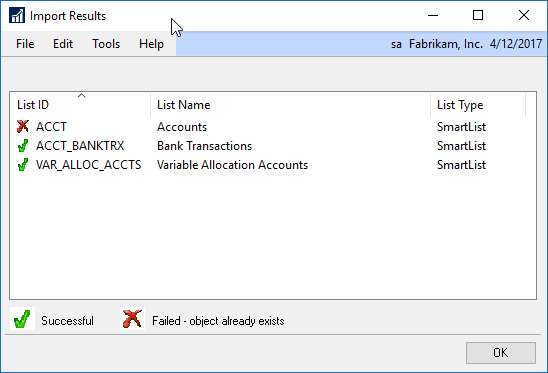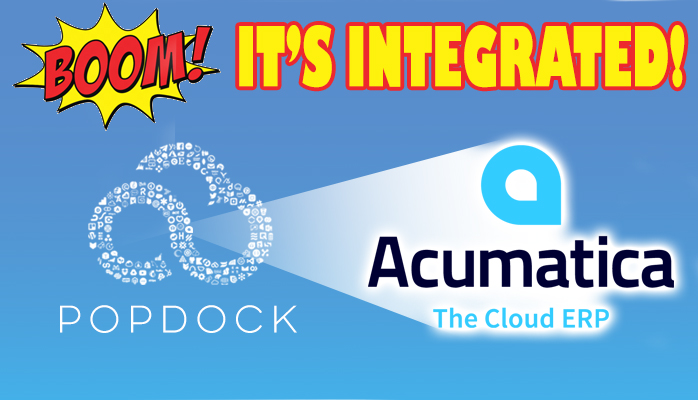We are happy to let you know that we have posted new releases of SmartList Builder for 2016 and 2015 R2.
This SmartList Builder 2016 release (16.00.0004) has two new features included:
- An Import Results window has been added to indicate if the import of an xml file was successful or not. SmartList Builder will not overwrite a setup on import if it already exists, so if it finds a setup with the same List ID, it will tell you it failed because the object already exists.
- All of the SmartList Builder objects will be created when logging into the first company on a new install of SmartList Builder. For a new company added to an existing install, you will still need to log into that new company to create the objects in all companies at once on install.
Here is the list of Product Fixes that were included in SmartList Builder 2016 build
16.00.0004.
- Excel Report Builder holds company ID in report so only can publish for one company unless use Multicompany option
- Column Headings in Create View feature are incorrect
- HISTRX field set wrong in slbAccountTrx_Hist view
- Syntax Error: ‘1007’ when using built-in View GoTo in Tax Detail Transactions
- Added missing Advanced GoTo Functionality to Built-in GoTo
- Refresh List removing fields from SQL Table/views
- Default Go To stops working after modifying Customer Items SmartList
- slbReceivablesTrx – Receivables Transactions – adding Posted User column results in nulls – SmartList displays random characters
- Publishing Excel Reports – Excel Report Lookup opens behind Publish Report window
Here is the list of Product Fixes that were included in SmartList Builder 2015 build
14.00.0226.
- Excel Report Builder holds company ID in report so only can publish for one company unless use Multicompany option
- Publishing Excel Reports – Excel Report Lookup opens behind Publish Report window
- Column Headings in Create View feature are incorrect
- HISTRX field set wrong in slbAccountTrx_Hist view
- Syntax Error: ‘1007’ when using built-in View GoTo in Tax Detail Transactions
- Refresh List removing fields from SQL Table/views
- Default Go To stops working after modifying Customer Items SmartList
- slbReceivablesTrx – Receivables Transactions – adding Posted User column results in nulls – SmartList displays random characters
You can download these new releases today at http://www.eonesolutions.com/smartlist-builder/downloads/