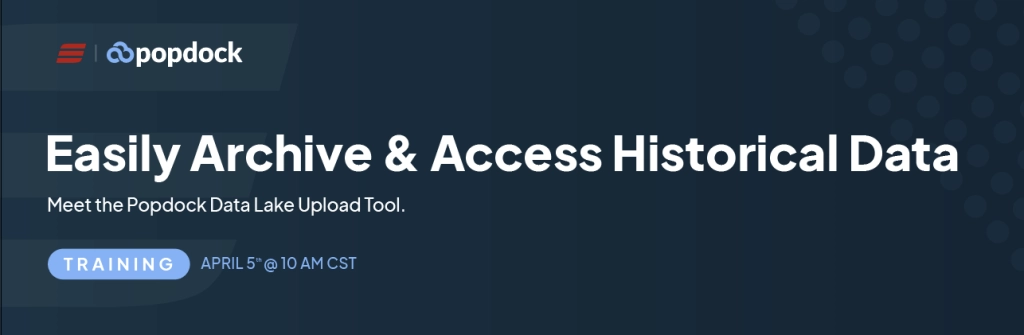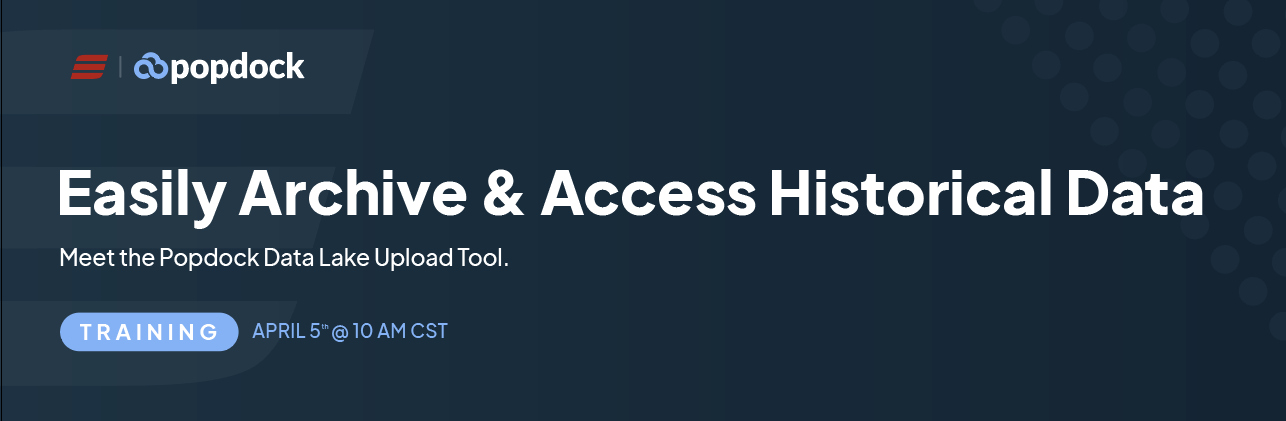If you have an upcoming migration project to Dynamics 365 Business Central, you need the Popdock Data Lake Upload Tool. Whether you are a part of the sales, technical, or delivery teams, this training is critical for all of our Dynamics 365 partners.
Sign up to join us for the Popdock Data Lake Upload Tool Training on Wednesday, April 5th at 10:00 a.m. CST.
With the latest version of the tool, you can archive historical data to Microsoft’s Azure Data Lakes and make historical data (originally from GP, NAV, SL or SQL) accessible within Business Central, or wherever you’d like to embed it.
In this 1-hour online training, eOne’s product team will cover:
- Very quickly, the advantages of using the Popdock Data Lake Upload Tool over Microsoft’s Cloud Migration tool.
- How to set up your Microsoft Azure Data Lake and point Popdock to it.
- Using the tool to migrate existing reports, specific data sets and/or full database backups.
- Embedding historical data in Dynamics 365 Business Central.
You can learn more about the tool and get access to the documentation here.
Space is limited and it’s FREE, so make sure you register soon!
If you have any additional questions, feel free to reach out to our team at sales@eonesolutions.com.