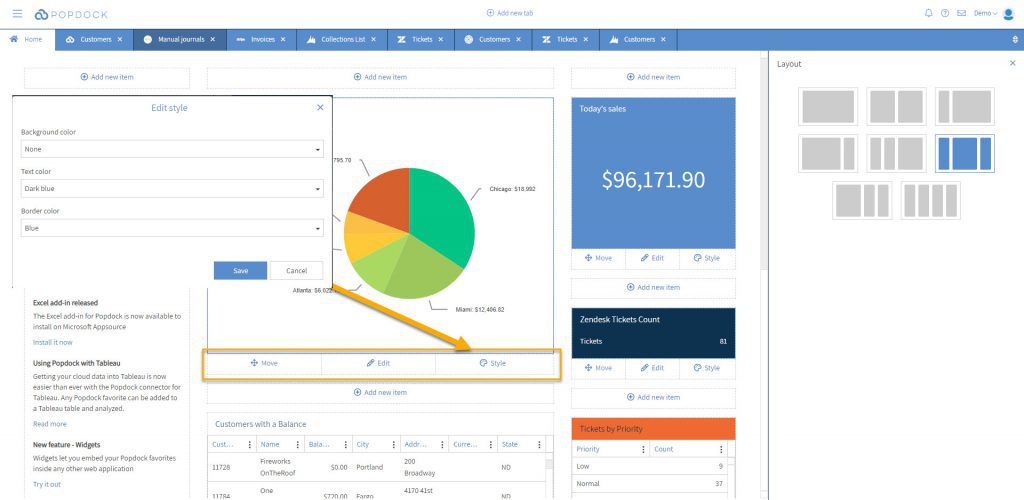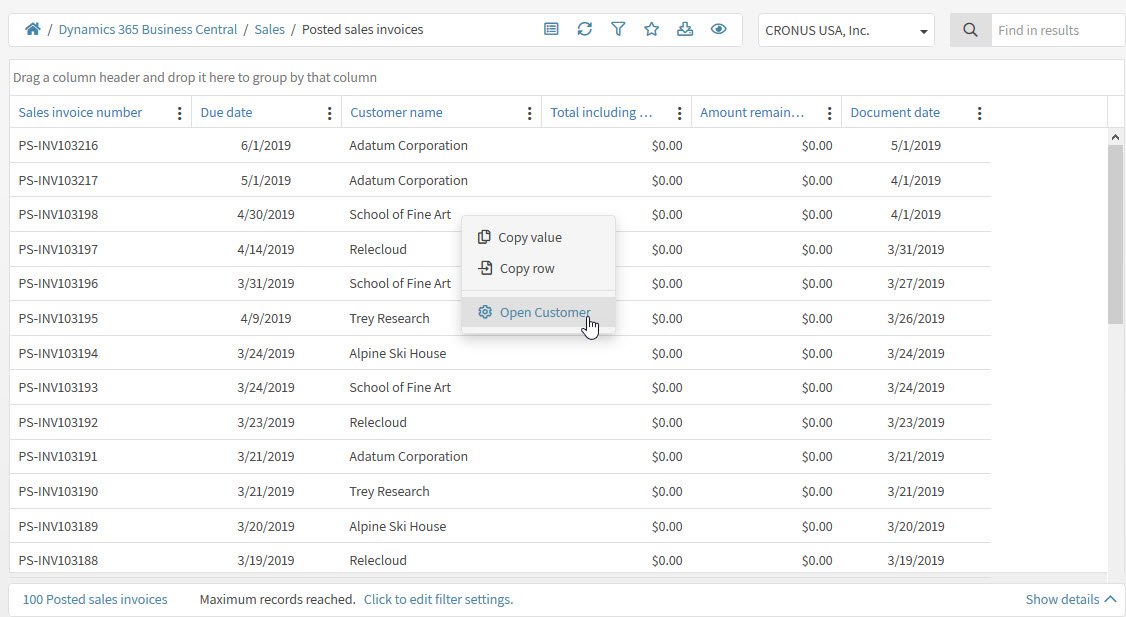Popdock was recently updated with a new user interface and we released some powerful new features that will help you organize your data, customize your homepage, and create custom actions to help you easily interact with your data.
Details
If you have logged in recently to Popdock, you may have already seen we made some big UI changes with new colors and layout changes. Column and chart settings have moved from the top menu to a new sidebar.
One of the biggest changes in the new Popdock is that Relationships are now called Details. We didn’t just change the name though; we added a lot of new functionality to help you see all of the data you need in a single view. As well as lists, you can display charts, single records, summaries, shipping information, and even embed external data in an iFrame. And you now have the choice of where you want to display your details – it can be below your data, in the new sidebar or you can drill down to see it in a full screen view. For example, check out this Business Central list Sales Invoice Header that shows the Customer Card info in the sidebar:
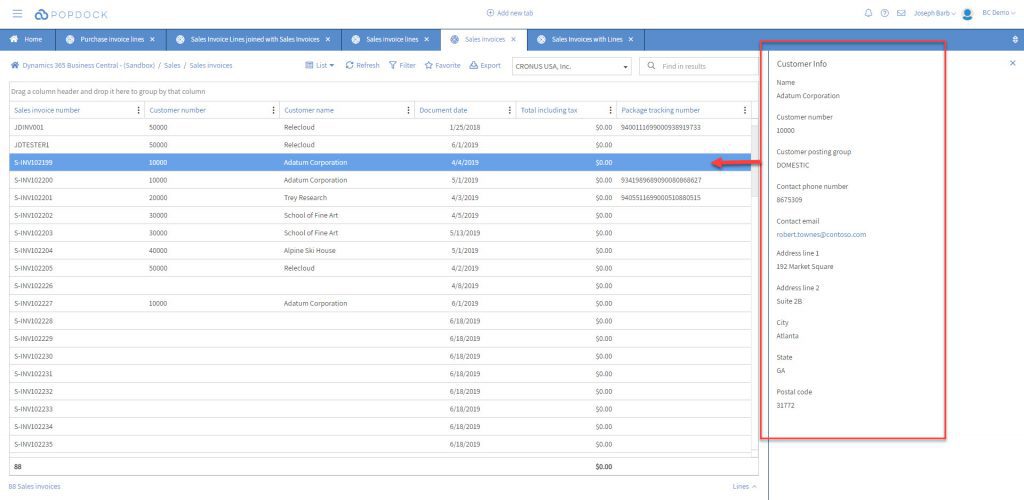 **An in-depth blog about Details and all the creative things you can do with it coming soon!**
**An in-depth blog about Details and all the creative things you can do with it coming soon!**
Styling on Homepage
The new homepage now has styling options to make the look a little more like a Dashboard feel and helps certain added charts/graphs really stand out:
Custom Actions
Custom actions have a lot of potential for some creative results. For example, you can use the data from a field on a list to trigger a custom action that opens a URL and it will pass the data from that field to the URL as a parameter. This allows, for example, a Business Central list that contains a customer, vendor, or invoice to trigger an action to open the Customer Card, Vendor Card, or Invoice. It doesn’t limit to the same connector, if you have a CRM system that you have the same customer number that you use in BC, it can trigger an action that opens the data in your CRM for that customer. Here’s a look at how these actions would appear on your list if you decide to program one to work how you want it to:
**An in-depth blog about Custom Actions coming soon**
We are striving to keep improving features and adding new ones that will help you to integrate with more systems and get the data you need. At the same time, we have a team of developers that look for more connectors to add or will help you to get connected with a custom REST connector. Also, a great support team that will help you along the way if you have questions or run into any issues.
If you have any questions regarding any of the features mentioned here or any questions in general regarding Popdock, please reach out to our Support Team at support@popdock.com.