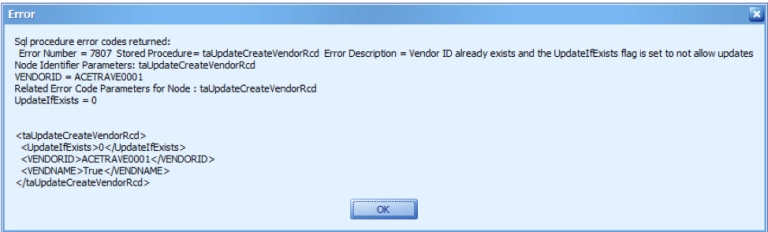Reporting from any ERP system can be a timely exercise. As experts in Microsoft Dynamics GP, we’ve created one of the most popular and easy-to-use reporting options for GP, SmartList Builder. It allows you to report on any data you enter in GP by building a new list. Not only have we created the tool you need to build custom reports, but we’ve gone a step further.
Rather than spending your valuable time building some of the most common SmartLists, we have created over 550 different templates you can import into SmartList Builder to use whenever you need. They can be modified to fit your exact needs and provide a great starting point. If you are using Microsoft Dynamics GP 2015 or newer, you can import the templates directly from the website inside the SmartList Builder Import itself. When you download the templates, you will see a dedicated description of what the template list was created to do, the tables involved, screenshots of the set up and any notes you need to know.
The templates include lists like the Payables Distributions with General Ledger data, General Ledger Summary Trial Balance, and Receivables Aging. These lists give you a way to see some of the GP reports in a better format like SmartList or Excel rather than the standard GP report layout. Templates are available for the SmartList Builder, Excel Report Builder, and Navigation List Builder features built into SmartList Builder.
Secondary Options
Outside of the SmartList Builder Templates, the Excel Reports that can be deployed directly from within Microsoft Dynamics GP can be useful. Most are built to mimic the default SmartLists that are available, but they also include a dashboard that brings all the data in that module together for you in a decent report. For example, the Sales Dashboard has all the data brought together to give you numbers by Salespeople, Customers, Territories, etc. It can be an ok option right out of the box or modified to fit your needs. It can also be a great example of how to build a dashboard in Excel so that you can build your own on the Excel Report Builder reports you are building.
The Excel Reports will return data into the spreadsheet format of Excel. While you can do a lot in Excel to make them more report looking, if you want something out of the box to mimic some of the default GP reports, you can use the SQL Reporting Services reports that come with Microsoft Dynamics GP. There are reports available by default such as a General Ledger Trial Balance, Payables and Receivables Aged Trial Balances, and Employee Pay History.
Also available in Microsoft Dynamics GP is the Microsoft Word Templates. These will take the standard reports everyone has in GP and bring them into Word – which can be a lot easier to modify the reports in than Report Writer and allows for more flexibility as to what you can do with the reports.
While there are a few out of the box options, SmartList Builder is the only solution that empowers you to easily get the data you need. Have questions on the product? Comment below – I’d love to connect with you.