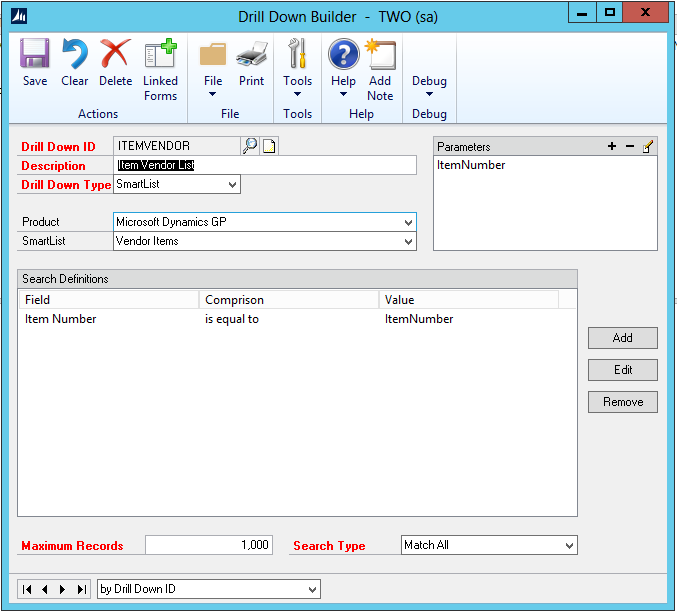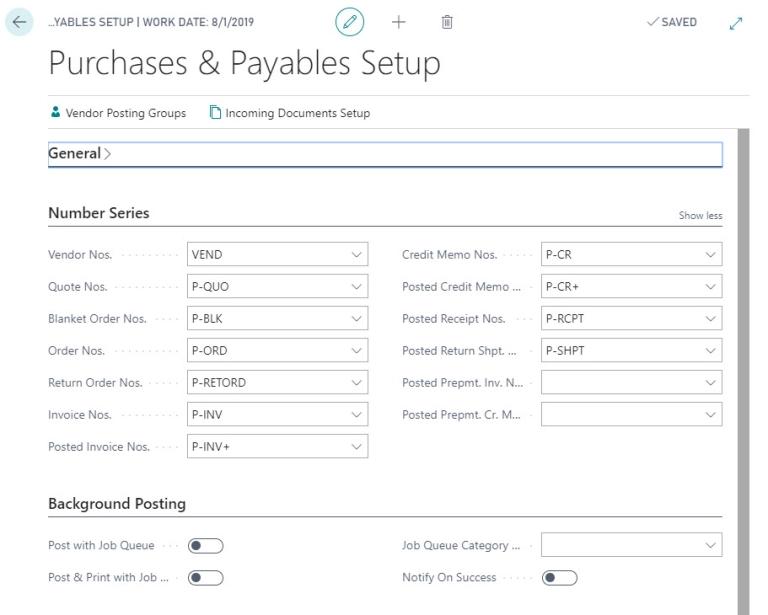This week, I hopped on the phone with John Harlow, Senior Dynamics Consultant at Cogsdale. John’s based out of Nova Scotia and has been doing Microsoft Dynamics GP implementations for over 15 years. Take a moment to read a sneak peek of our conversation around reporting in GP.
A: So it sounds like you’ve been working with SmartList Builder for a while?
J: Basically, since it was available through Microsoft. It’s such an intuitive tool that I picked it up and haven’t looked back!
Table Finder and the Other Builders
A: What do you think of Table Finder (part of SmartList Builder)?
J: When it came out I was ecstatic – it was the best thing I ever saw. I was always surprised that the core product in GP didn’t provide that functionality. It makes figuring out where to get data from a whole lot easier.
A: It’s one of the most practical parts of SmartList Builder, in my opinion. Now do you use any of the other builder features in SmartList Builder?
J: I use them all. In fact, I’m at a client now that we will start using Excel Report Builder because they have a bunch of people that want the GP data without going into GP.
A Consultant’s Experience with SmartList Designer
A: Do you have any customers using SmartList Designer?
J: I think all our customers use SmartList Builder exclusively.
A: Your team doesn’t mess around with Designer?
J: No (laughter). SmartList Builder is just what we do.
Customer SmartList Builder Stories
A: Any current SmartList Builder implementations you’re working on?
J: Actually yes. A client I’m working with now has the most complicated payroll I’ve ever run into. With 250 employees, they have amazing complexity in payroll configuration and want exception reports for all kinds of things.
All their time entry is done in Project Accounting timesheet entry. Ninety percent of their pre-validation work before payroll is done is in Project Accounting. We created reports using SmartList Builder and used SmartLists with reminders. When it’s time to run payroll, the payroll clerk has a fair number of SmartLists with reminders sitting on her desktop. She uses those to go through the project side. Once it’s posted to payroll, they have additional exception reports (SmartLists with reminders) to manage the business — like a pseudo work flow. They can manage all their exceptions through those reports. All of that was made possible with SmartList Builder.
A: Exception reports are sometimes overlooked it seems.
J: We’ve honestly built so many types of reports – you are limited solely by your imagination. What I have to watch for though, is that once I create a report for someone, some other team catches wind of it and suddenly I’m building everyone reports for everything. (Laughter) That’s a good thing though!
Seeing the Value of SmartList Builder
A: Do you ever struggle to get customers to see the value of using SmartList Builder?
J: Not really. Realistically, I still see clients who live in Excel and historically they’d enter everything in a legacy system, print a report & key it into Excel. Now with SmartList Builder the easy way is to build the report they need with calculations, filters, whatever it is they were doing outside the system – and do it inside the system, instead. Once I can show them how much more efficient that process is – they are on board.
SmartLists for a Customer Vertical
A: Cogsdale has a unique business model focusing on a specific type of vertical for its customer base. What types of lists have you created uniquely for them?
J: The majority of our clients are municipal utilities. A prime example of something we would do: let’s say an Electric Utility bills at a residential rate and has associated kilowatt hours with it. They may have purchased power in megawatt hours. They sell water in cubic feet or meters or gallons. We will use unit accounts a lot on the financial side to bring in the consumption (statistical data). We often pull those into SmartLists as it’s a ‘quick and dirty’ check on revenue.
I encourage more and more clients to do things with GP unit accounts if they can – you can get some great analytical data out of the system that you otherwise wouldn’t. A municipality may have spent time in their legacy system typing in all their other billing rate, keying in all other data and doing the calculations there. SmartList Builder we can go in and provide those calculations already complete for the customer.
Final Thoughts
A: Any final thoughts on SmartList Builder?
J: What I always say is that 90% of our clients do 90% of their reporting out of SmartList. I’ve used a lot of different software products over the years. It’s a product I wish I would have had 15+ years ago – due to the ease.
SmartList Builder is a fantastic tool that clients can use to access just about anything they want. From an analytical perspective, you can pull the data with one click. You can then add filters, calculations, etc. It is a phenomenal tool. I haven’t seen anything else I’d consider at all comparable to it. I’m happy to say it is the best – because it is.
 After starting the Price Waterhouse Halifax office software practice in the mid-1980’s, John moved to industry where he gained several years of senior financial and general management experience as well as ongoing ERP implementation know-how. Over the years John has implemented and worked with financial software ranging from Accpac (now Sage), Macola, Dynamics SL and Syspro through to the full Oracle E-Business Suite. John has been a senior consultant with Cogsdale (a Harris Computer Systems company for over 15 years and focuses primarily on the full Dynamics GP suite of products, with an emphasis on Project Accounting, Payroll and Human Resources, as well as Cogsdale’s Work and Asset Management System. John has also implemented Cogsdale’s flagship product, Cogsdale CIS.
After starting the Price Waterhouse Halifax office software practice in the mid-1980’s, John moved to industry where he gained several years of senior financial and general management experience as well as ongoing ERP implementation know-how. Over the years John has implemented and worked with financial software ranging from Accpac (now Sage), Macola, Dynamics SL and Syspro through to the full Oracle E-Business Suite. John has been a senior consultant with Cogsdale (a Harris Computer Systems company for over 15 years and focuses primarily on the full Dynamics GP suite of products, with an emphasis on Project Accounting, Payroll and Human Resources, as well as Cogsdale’s Work and Asset Management System. John has also implemented Cogsdale’s flagship product, Cogsdale CIS.