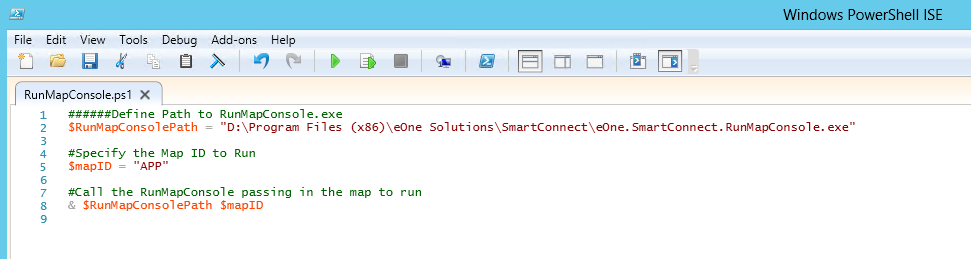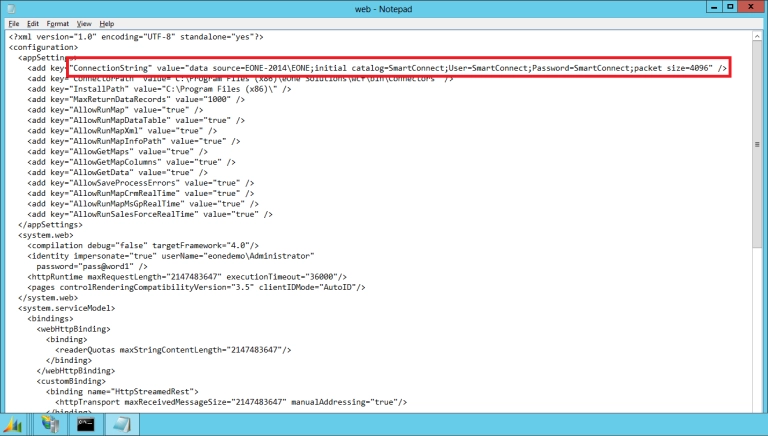Many people are choosing to do administration of common tasks using PowerShell and the SmartConnect customer base is no different. Below you will find a simple script that will allow you to run a SmartConnect map to any destination directly from PowerShell:
###Start Script
#Define Path to RunMapConsole.exe
$RunMapConsolePath = “D:Program Files (x86)eOne SolutionsSmartConnecteOne.SmartConnect.RunMapConsole.exe”
#Specify the Map ID to Run
$mapID = “APP”
#Call the RunMapConsole passing in the map to run
& $RunMapConsolePath $mapID
###End Script
The only thing you need to change in the script is the location where you have SmartConnect installed and the name of the Map that needs to run.