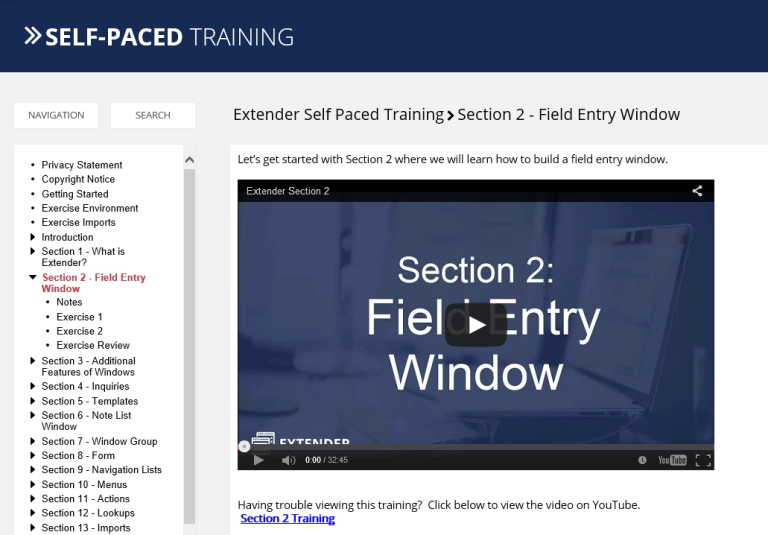SQL look ups make the hard bits easier!
Customers don’t always have (in fact rarely) a perfectly formatted source file with all the data you might need. For example you tell a client that for the billing integration you need the customer and their billing address ID. But they do not have the billing address ID in their data.
A SQL Lookup column will look into the SQL Database at run time and return a value based on data that you pass in. For example you could have a customer record in GP, and use this to look up the default address ID for that customer, and then put that address ID into your map to go on a sales order. Another example is if you are bringing in a payment via SmartConnect but need to link the payment to a PO. You can use the SQL lookup to find the voucher number in GP (based uopn a PO number lookup) to which the payment need to be matched.
It is one of those little features that you are going to use all the time, to expand on what you can offer your customer – all without writing a single line of code.