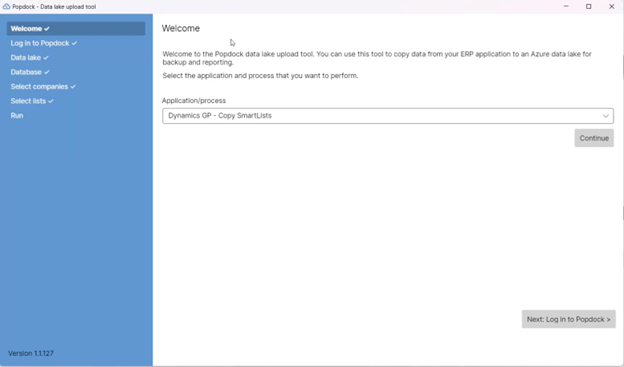SmartConnect Templates are designed to make your life easier. In SmartConnect 2010 SP1 you will find there are many new template options.
We have provided for a number of out of the box templates, we let you build your own template’s and we let you import templates written by others. Now I am not referring to prebuilt maps here, but prebuilt components that can be used within a map.
Email Templates: You have always been able to trigger an email to be sent after a map has completed. Now we have a series of prebuilt templates emails you can choose from. Further to that you can build your own templates that you use on this installation and then on any other installations you work on. The standard templates include:
– A simple map completion email
– A simple map failure email
– A success email containing a list of created records
– A failure email containing a list of all records that failed
Script Templates: Many of the most commonly used calculated fields, restrictions and tasks are now available in template form. These are configurable templates containing variables that are automatically found and replaced for you with the data in your map. You can then attach any of these template actions to any map you create.
SQL Tasks Templates: This is a new function in SP1 that has also been templated. So any of your favorite SQL scripts will be prebuilt for you and all you need to do is tell them where you data sits and it will do all the hard work for you.
All the templates added to SP1 are there to make the life of a consultant easier. Faster SmartConnect roll outs, less errors, no coding and more comprehensive solutions for you customers. These template are another great ease of use feature for SmartConnect 2010.