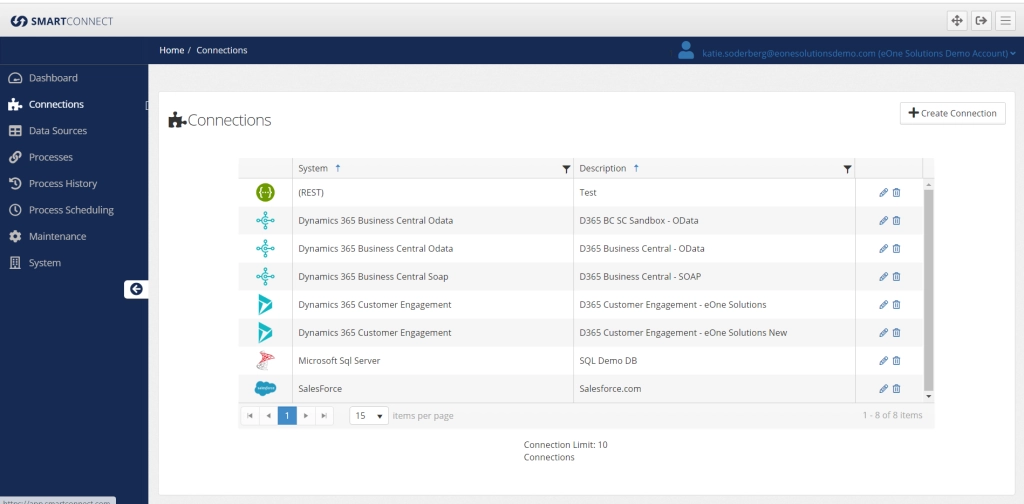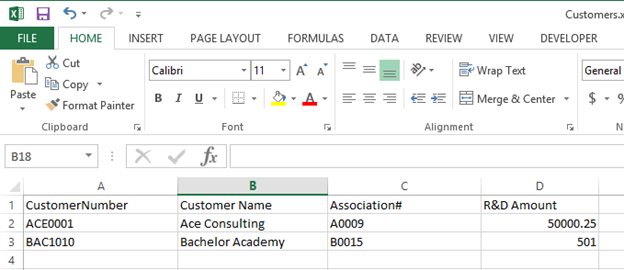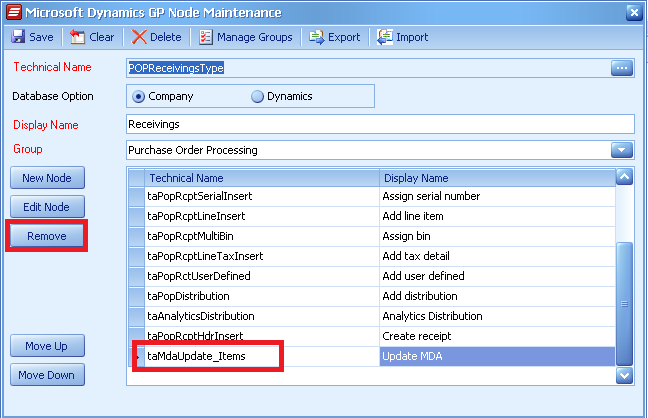We’re very pleased to announce the availability of our April 2020 release for SmartConnect, which includes features and functionality for SmartConnect.com. We had previewed some of this in our Q1 Partner All Hands Call, and the primary focuses of this release is to introduce a web services connector for you to deliver integration with many types of cloud applications via integration with their REST API. We’ve also included a more intuitive options for multi-company and multi-instance integrations for our ERP and CRM connectors.
Here are some quick details on the new additions you’ll see when you log in to SmartConnect.com:
REST Web Services Integration using SmartConnect.com
Do you want to integrate to your custom cloud applications? Now SmartConnect.com includes a method for configuring your connection to your custom cloud application and creating and managing your integrations in the SmartConnect interface.
The new REST Web Service Connector will allow users to connect to different APIs for use as a data source or a destination for any integration. The three main components for creating a connection to a REST API using our builder will be how authentication is handled, how data is retrieved from the API, and how data is sent to the API.
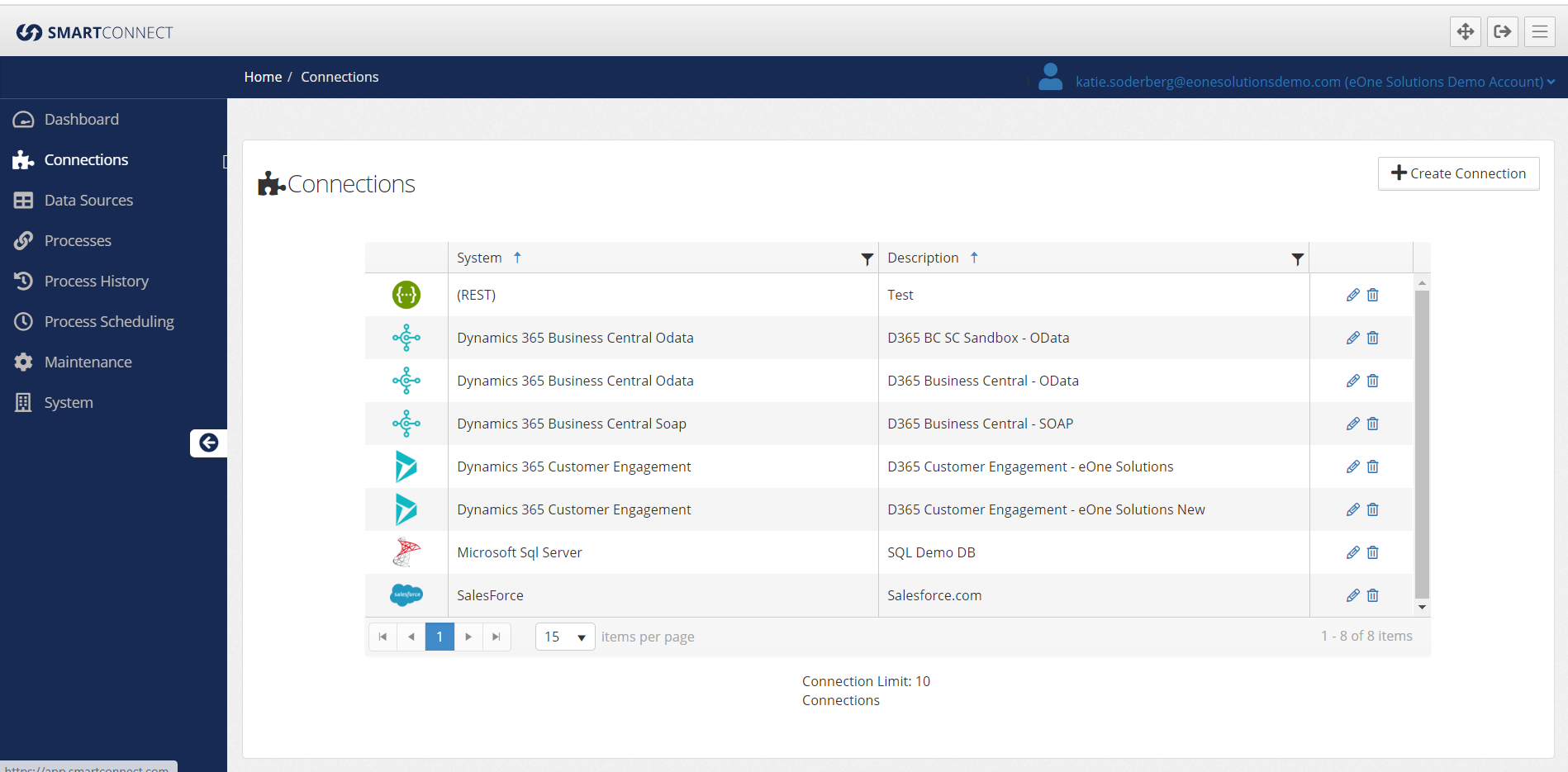
Accepted Authentication Types
- Basic – Examples include using a Bearer token or other Authorization header value to connect to the API.
- Exchange Token – The Exchange Token process allows a username and password – and/or additional fields – to be exchanged for a token used in any calls to the API.
- OAuth 2.0 – This is the current industry standard for authorization and is fully supported within SmartConnect. This process involves an authorization flow between SmartConnect and the API that uses access tokens and refresh tokens to maintain a secure connection.
How Data is Retrieved
Once authentication is set, the next steps would be to determine how to retrieve or send data to and from the API. To retrieve data from an API, SmartConnect supports using GET or POST commands against a method to return the payload of data. Within the SmartConnect REST Web Services connector, that data is formatted into a standard data table before processing through whatever integration it is attached to. Currently, JSON payloads are supported. XML will be added later in 2020.
How Data is Sent
When sending data to an API with the REST Web Services connector, it has been designed in a way to handle varying payloads. Again, JSON is supported and depending on the method that is being defined, SmartConnect can break up the data into multiple mapping nodes.
For example, if a method accepts both header and line data – that will be broken out into two mapping nodes so that the correct fields and grouping can be sent to the header and lines. This allows the REST Web Services connector to handle arrays or nested payloads and expands the number of methods that are supported.
More detail about the configuration of a connection to your REST web service is available here.
Multi-tenant & Multi-company integration
As part of the SmartConnect.com update, there has been a major addition to destinations for most integrations. When using Dynamics 365Business Central, Dynamics NAV, Netsuite, Dynamics CRM, Dynamics 365 Customer Engagement, Salesforce or SQL as a destination, there is now an option to send that data to multiple companies or tenants.
What this means is an integration can send the same data to multiple companies under a connection, or it can define the destination company for each record being processed. One integration could then split the data out to as many companies as needed.
Additionally, this process works across connections. If there are three unique Dynamics 365 Customer Engagement connections setup, one integration could define the destination organization across all those connections – no separate integrations required. The requirement with this multi-connection destination is that the connections are the same type, you cannot mix a Dynamics 365 Customer Engagement destination and a Dynamics 365 Business Central destination in the same integration.
These new features will allow users to be more efficient with their integration solutions. Being able to handle multiple companies and tenants in one integration means the overall process will be more efficient and easier to maintain in any implementation.
Excel and Text as File Destinations
Up to this point, we’ve offered XML as a file destination in SmartConnect.com. Now, both Text files and Excel may be used as destinations within your SmartConnect.com integrations. Files can be sent to FTP connections that are setup, or created in SC.com as a ZIP file which can be manually downloaded.
Enhancement to Netsuite Integration Options
When you’re using the Netsuite connection in SmartConnect.com and are configuring your source and destination, you’re able to integrate with all standard and custom fields.
Updated Lookup Options
With this update, you’re now able to determine steps to take if an entity or field lookup fails to return a value. This feature is available when integrating with Dynamics 365 Business Central, Dynamics NAV, Dynamics 365 Sales or Customer Engagement, as well as Salesforce.
Accessing the SmartConnect April 2020 Release
This update has been applied to SmartConnect.com in all the Azure regions where it’s currently hosted, so if you’re interested to take a look at these new features, our partners and customers may log in to their environments to take a look right now.