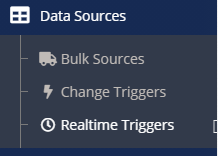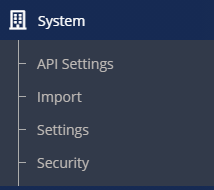Update 2020-12-12: Added Scenario 3 for SmartConnect.com API changes.
Hey everyone! We are excited to announce that an update is coming to SmartConnect.com the week of Monday, December 14th. The plan is for each SmartConnect.com region to be updated the evening of the 14th – which will vary depending on local time.
There will be a banner across the top of the dashboard after logging into the SmartConnect.com app that will announce the specific time for the update for each region. That will be changed as needed if the update time has to be modified.
This update has some major changes to the backend systems for SmartConnect.com and will require a couple of manual steps by users depending on which features are currently in use. Please read the following scenarios below to see which actions need to be taken.
Scenario 1: Real-time triggers/data sources are in use.
If any real-time data sources are currently active and registered, they will need to be re-registered before they will trigger after the update. Any existing real-time triggers can be seen by looking in the appropriate section in the data source menu.
If real-time sources exist, open each one to edit it, unmark the events the trigger is currently firing on (Create/Update), and click the Register button to deregister the triggers. After that is complete, reselect the events to trigger from and click the Register button once again to register the real-time sources. At that point the real time events will continue to function as normal.
Scenario 2: The Excel add-in is in use.
A new version of the Excel add-in will need to be installed for any customers using the add-in to run integrations from within Excel. The new add-in will be available for download on the day of the update from the main SmartConnect downloads page: https://www.eonesolutions.com/smartconnect/downloads/#software
The current add-in should be removed through Add/Remove Programs and the new add-in installed. The add-in can then be re-configured to run the integration it was before.
The current add-in may continue to run if it is already configured to run an existing integration, but new connections and setups will fail to authenticate. Upgrading to the new version of the add-in will resolve any authentication issues and will allow future processes to be configured.
Scenario 3: The SmartConnect.com API is called directly.
The SmartConnect.com API is changing with this update. The changes are focused on the initial endpoints that involve the sending of a username and password to retrieve the security token that will be used in all subsequent calls to the API. The password must be RSA encrypted when calling the /GetCompanyList or /GetToken endpoints.
Documentation for the SmartConnect.com API, along with code samples, can be found here. There are examples in multiple coding languages, as well as documentation for the entire SmartConnect.com API. There is also a sample page to generate a RSA encrypted password from an existing password if a quick fix is required before fully updating any reliant code here.
Beyond those changes that require actions to be taken by the end users, there are multiple fixes and improvements within the app itself. One of the most significant changes is how user accounts and the login process is handled. When a user goes to log in after the new update, they will be routed to a global login page. This is setup to direct users to the correct region upon logging in and will prevent accidental attempts to login to an incorrect region. This also improves the experience greatly for partners that have access to multiple customer tenants.
User management will also be handled in app. There is a new Security menu option under the System section that will let new users to be added to or removed from a SmartConnect.com tenant.
The Security option will contain the user configuration options as well for future updates. Future updates will include options to set app level security on users within SmartConnect.com, which will allow users to be setup to have access to different areas of the product.
One final note. Once this update is complete, the on-premise client and the online environment will be working off the same code base. What this means is our development team will be able to more quickly provide fixes and new features within SmartConnect, and we will be able to do more frequent updates to our integration platform. Look for future announcements detailing which features we are working on and when each will be available for use. Thanks!
Have questions? Please send us an email at sales@eonesolutions.com.