On some older versions of SmartConnect (prior to SmartConnect 2014) the MDA mapping for POP Receipts was either missing or spelled incorrectly. The Node was listed as taMdaUpdate_Items and should actually be taMdaUpdate. You can manually correct this by going into Node Maintenance in removing the node and adding it back in using the correct name.
1. Open SmartConnect and go to the Maintenance tab and click on the Node Maintenance button.
2. Click on the Legacy Maintenance button and pull open the node name POPReceivingsType
3. Highlight the node at the bottom of the map with the incorrect name and hit the “Remove” button. If the node is totally missing from your install, you can skip this step and move on to step
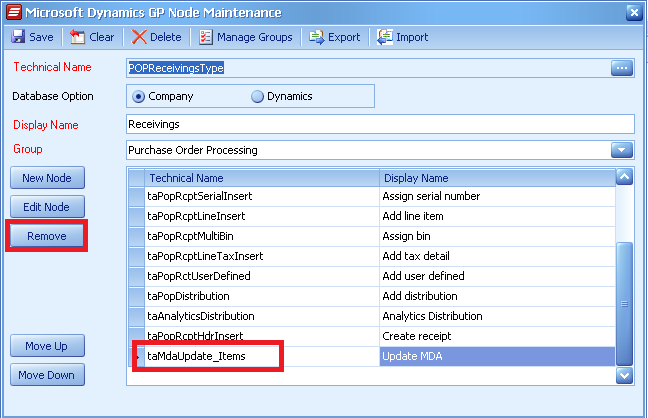
4. Then click “New Node” and type in taMdaUpdate in the Create Update Node Window.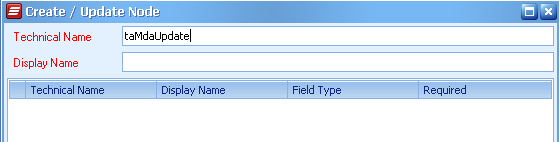
5. After you tab off the field, the window will populate with the rest of the parameters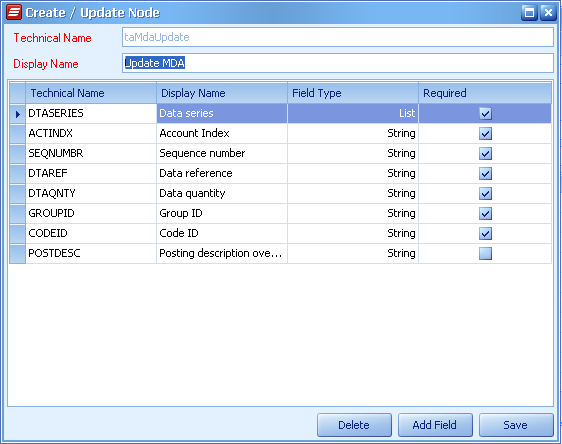
6. Click Save to save your changes and then click Save in the main Node Maintenance window.
7. The MDA node will have the correct name now and will function correctly.
If you have any questions feel free to leave a comment below!
