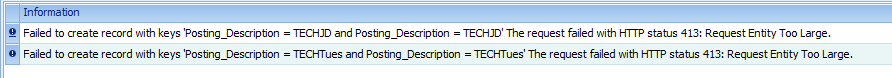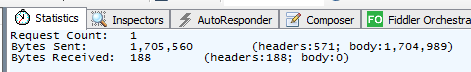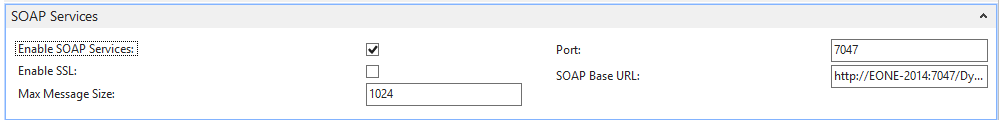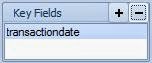The default Max Message Size for web service requests in NAV is set to 1024kb. If you are using SmartConnect to process a large amount of data, you may run into a “413: Request Entity Too Large” error. When this happens, you might need to adjust the Max Message Size in Dynamics NAV.
If we trace this request using Fiddler we can see that the we are trying to send 1,705,560 bytes(1705.56kb), which is more than the default Max Message Size.
In order to send this request, we will need to change the Max Message Size. This is done using the Dynamics NAV Administration. The setting is under the SOAP Services heading for the specific instance of NAV you are using.
NOTE: This setting is also for the Odata services max message size even though it is in the SOAP section.
Change the Max Message Size to an acceptable number for your environment. The valid range is 64 – 100,000. Once you enter a new size and save your settings, you must restart the NAV service for the web services to use the new max size.
The map will now be able to send the full request and run without the encountering a size limitation.
If you want more information about Dynamics NAV, or have any more questions for us, please email us at support@eonesolutions.com