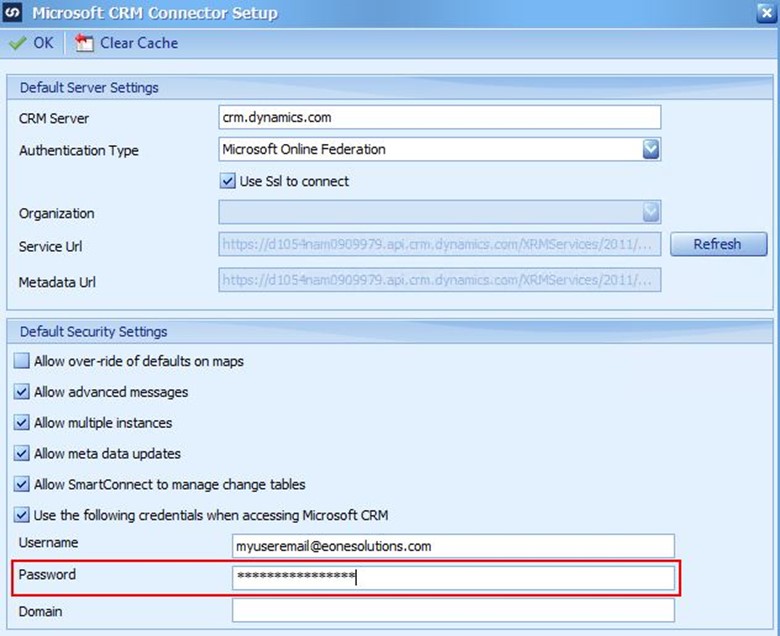If your Office 365 account is using multi factor authentication and you want to use it to connect to Sales 365 with SmartConnect, you will need to do a few extra steps within your Office 365 account to make the connection.
- Login to your Office 365 account – https://portal.office.com/account
- Navigate to Security & privacy>>Additional security verification>>Create and manage app passwords.
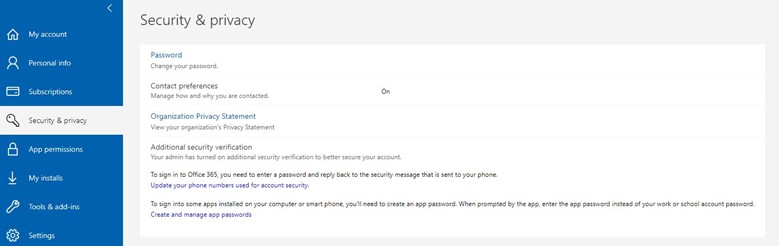
- Click the create button to setup a new app and password.
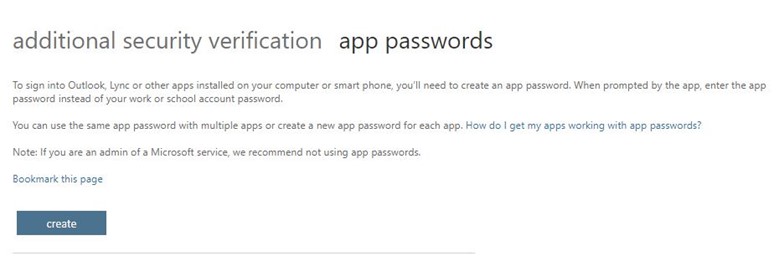
- Set a name for your new app password.
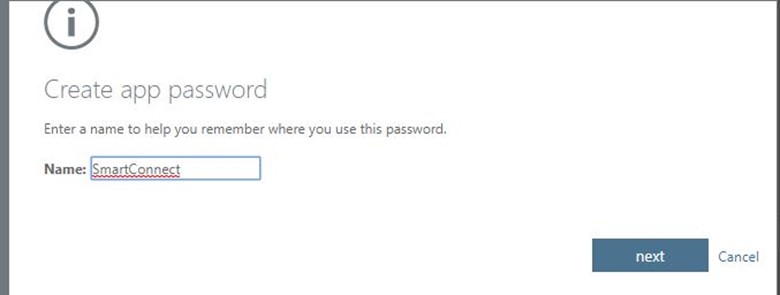
- Copy your app password somewhere safe as it will not be displayed again.
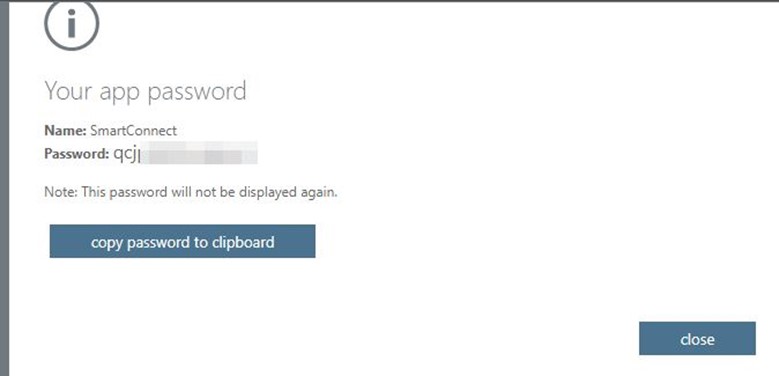
Click close to see your app, created date, and option to remove the app password if needed.
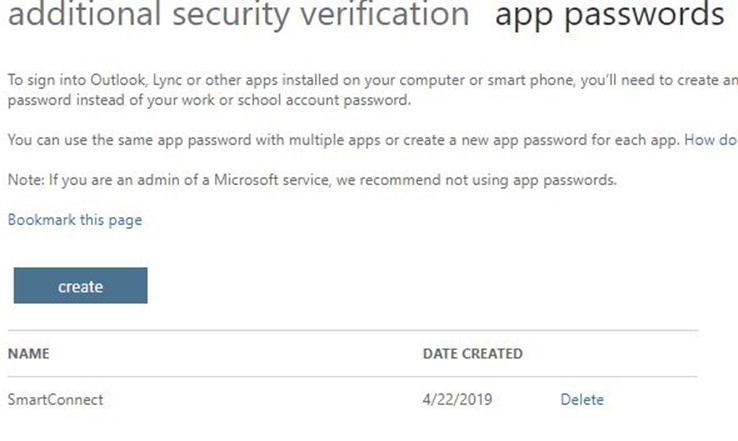
- In the CRM connector setup in SmartConnect, enter your Office 365 email as the Username and the new app password for the Password. You should now be able to connect to your Sales 365 organization while using multi factor authentication.