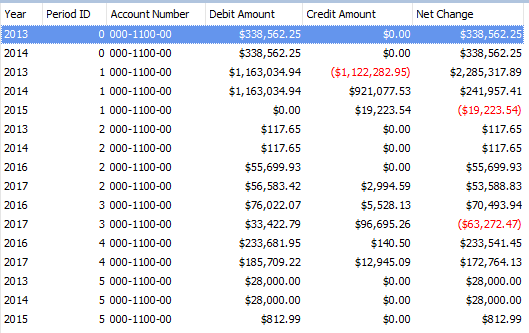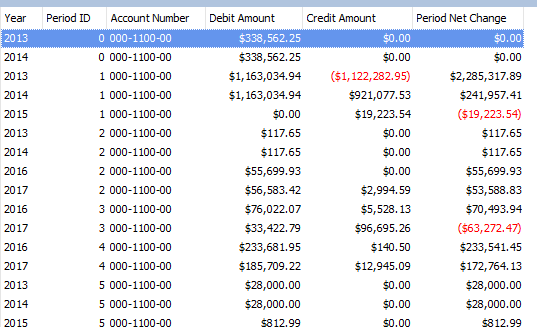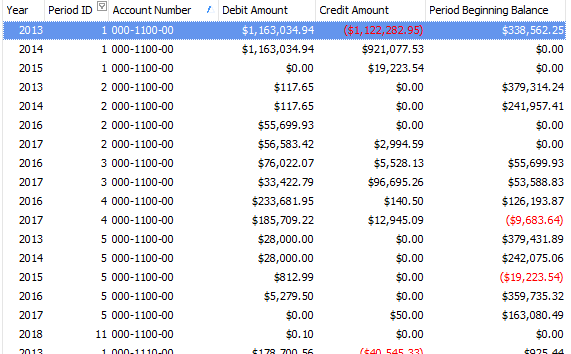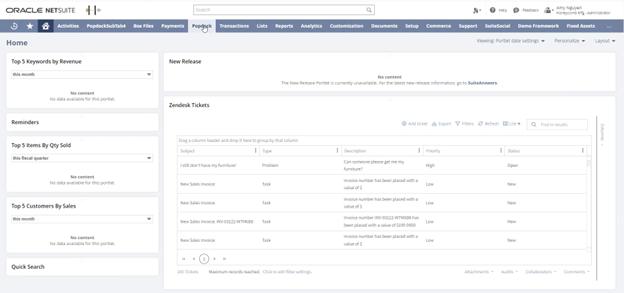We get a lot of questions around creating calculations in SmartList and/or SmartView. While neither of them will allow you to create a calculated field on their own, SmartList Builder can certainly add a calculated field to any list you currently have or create new.
With SmartList Builder, you can modify the default list and add the calculations you need. For example, if we modify the Account Summary list or try to create a new Summary Trial Balance, here are a few examples of calculations we could do.
A basic Net Change field:
If for some reason we wanted to calculate a Net Change only for the actual periods, and not the Period 0 as that is the Beginning Balance, we could do something like this:
THEN {Account Summary:Debit Amount} ELSE 0.00 END) –
(CASE WHEN {Account Summary:Period ID} <> 0
THEN {Account Summary:Credit Amount} ELSE 0.00 END)
If we wanted to get even fancier and calculate a Period Beginning Balance, we could do something like this that includes some SQL Scripting in it.
WHEN {Account Summary:Period ID} > 0 THEN
CASE
WHEN ((select isnull(sum(Perdblnc),0) from GL10110 P1 where
P1.[Actindx] = {Account Summary:Account Index} and
P1.[Year1] = {Account Summary:Year} and P1.[Ledger_ID] = 1 and
P1.[PeriodID] <= {Account Summary:Period ID} – 1) +
(select isnull(sum(Perdblnc),0) from GL10111 P2 where
P2.[Actindx] = {Account Summary:Account Index} and
P2.[Year1] = {Account Summary:Year} and P2.[Ledger_ID] = 1 and
P2.[PeriodID] <= {Account Summary:Period ID} – 1)) is NOT NULL
THEN ((select isnull(sum(Perdblnc),0) from GL10110 P1 where
P1.[Actindx] = {Account Summary:Account Index} and
P1.[Year1] = {Account Summary:Year} and P1.[Ledger_ID] = 1 and
P1.PeriodID <= {Account Summary:Period ID} – 1) +
(select isnull(sum(Perdblnc),0) from GL10111 P2 where
P2.[Actindx] = {Account Summary:Account Index} and
P2.[Year1] = {Account Summary:Year} and P2.[Ledger_ID] = 1 and
P2.PeriodID <= {Account Summary:Period ID} – 1))
ELSE 0.00 END
So as you can see with our calculations in SmartList Builder, we can add a new column that does a calculation. It can be a basic add/subtract or can get detailed and do multiple calculations in one calculation. For a complete list of the calculations built into SmartList Builder, take a look at this KnowledgeBase.
If you have anymore questions about creating calculations in SmartList / SmartView, feel free to send us an email at sales@eonesolutions.com