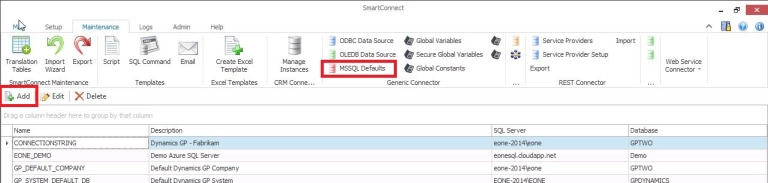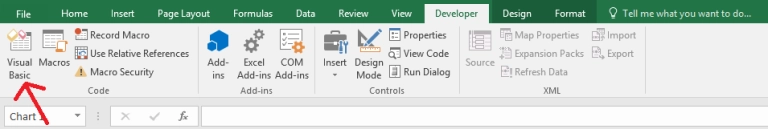Excel Report Builder and Office 365 interact a little bit differently than a local installation of Office or SharePoint.
Excel Report Builder and Office 365 SharePoint
Currently, Excel Report Builder will not publish directly to a SharePoint site on Office 365.
You can publish them locally and upload them to the SharePoint library. You can also sync the local folder and the SharePoint library so they automatically upload. It currently will not automatically publish there though.
We are actively working on trying to change this but don’t have a timeline for the change. The publishing will work to SharePoint on premise though, the SharePoint version shouldn’t matter. The difference is the layers of the authentication process that happens with the Office 365 options.
Excel Report Builder and Office 365 Excel
The Excel Reports, whether they are the default ones published from within the Reporting Tools Setup window in GP or from Excel Report Builder will not work with the online Office 365 version of Excel. You need to have downloaded and installed Excel on the local machine and then just have it licensed through your Office 365 account for the data connection process to work with an Office 365 license.
Have further questions regarding SmartList Builder’s Excel Report Builder feature? Reach out to us at sales@eonesolutions.com!