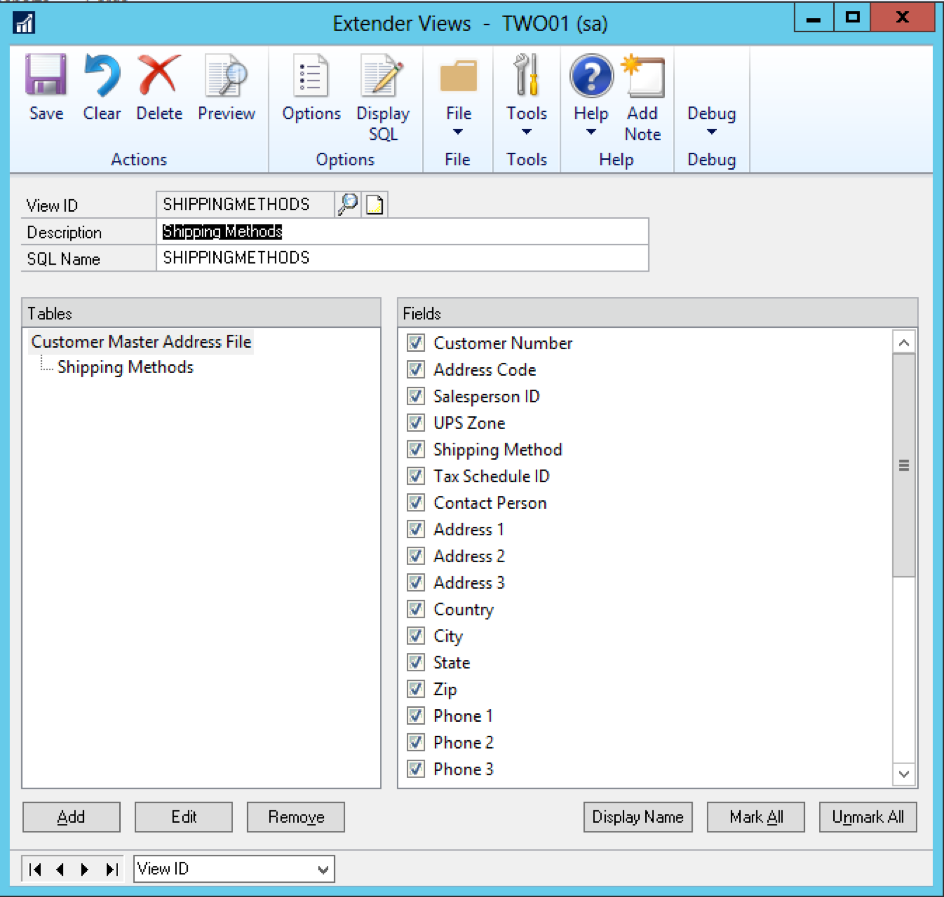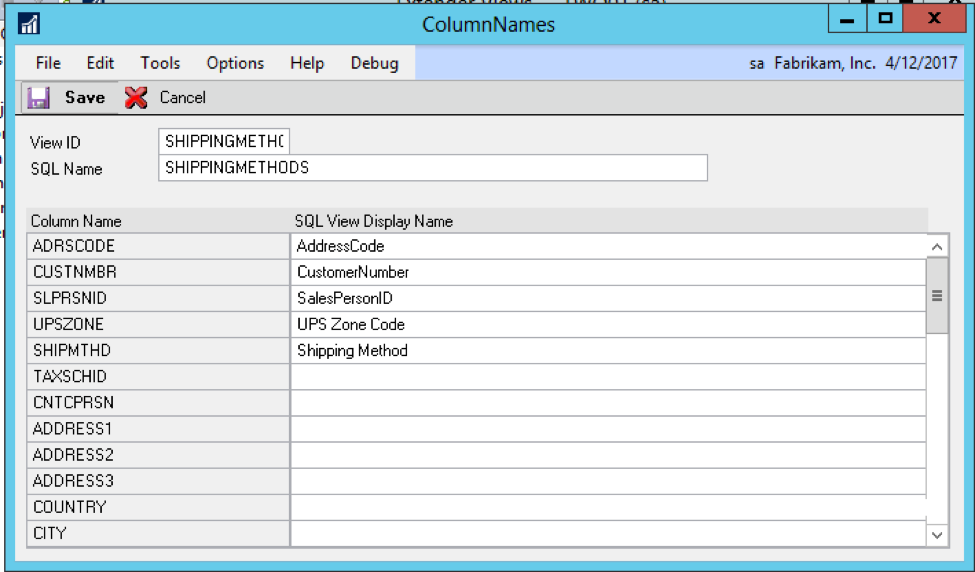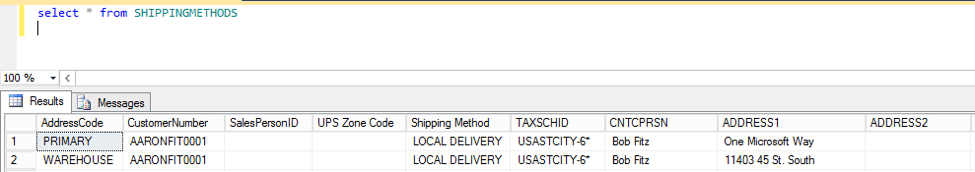In our latest release of Extender (16.00.0050), we have added the ability to change the Display Name of the SQL Views created for Extender objects. In previous versions, the display names were created for you. IF you do not change the display names, it will default to the exact same way it did in previous versions. To change the display names, you can either click the “Display Name” Button at the bottom of the window or double click on any of the fields in the fields window shown below.
In this window below we have changed just a few of the column display names to show you that you do not need to set all the display names, just the ones you want to change. As you can see below, you can add spaces in the display name for readability.
Click save on that window and save the Extender Views window as well. Once this is saved, you can see below the results of the query of the SQL View updated above.
Enjoy the new feature of being able to change the display name of the columns on the SQL views within our Extender product.
Happy Coding!