An issue popped up recently where a customer was not getting Extender data to appear in SmartList. They do not have SmartList Builder (though we would recommend it) and the data was being populated previously.
The issue turned out to be that the Auto-update SmartLists option checkbox in the Extender Options window had been unchecked.
To turn this option on, navigate to Microsoft Dynamics GP > Tools > Extender > Options.
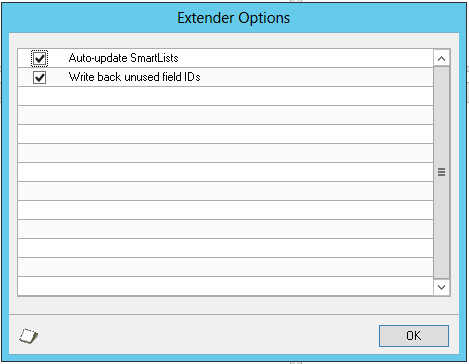
After the option has been selected, click OK. If SmartList is open, close and re-open it and you should then see the Extender data again.
(NOTE: It is recommended that this option be marked for only one company if you have multiple companies set up, otherwise you may see the same fields two or more times based on how many companies have that field.)