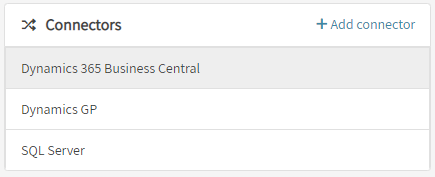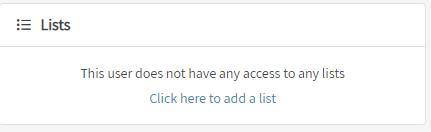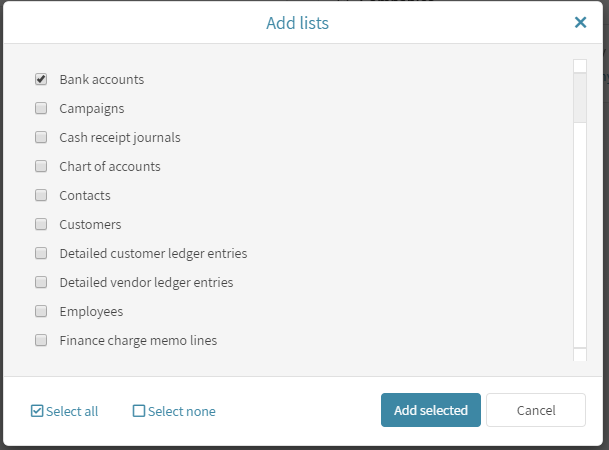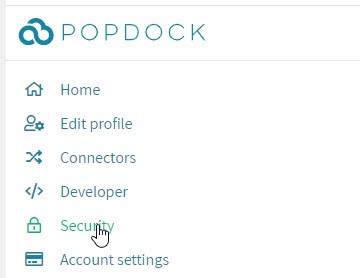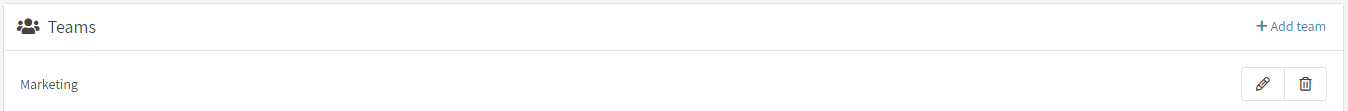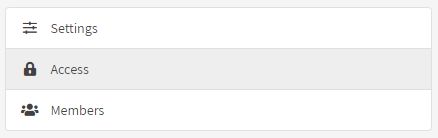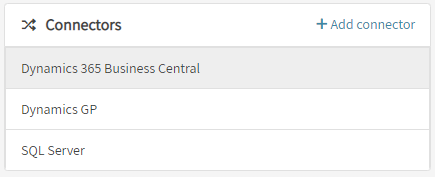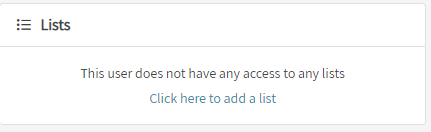In Popdock, if a user is not able to see a list, it is more than likely because the user has yet to be granted access to the list. You can grant security to lists to users or teams.
Here are the steps for granting security to lists in Popdock:
Granting User Security to a List
1. Select Security from the left navigation drop-down menu to open the Security page
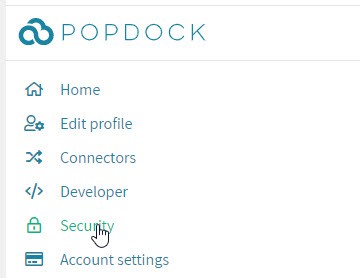
2. Select the user that you want to grant security to by clicking the edit icon.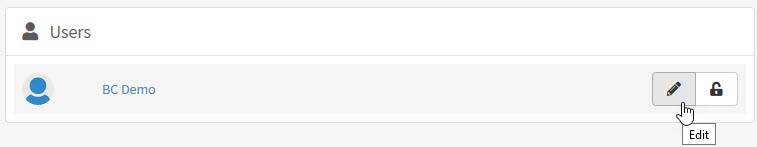
3. Select the connector that contains the list you want to grant security to.
4. Select the list(s) you want to grant access to by clicking the “Click here to add a list” link
5. On the Add Lists window select the list(s) to which the user should have access and click Add selected
Granting Team Security to a List
1. Select Security from the left navigation drop-down menu to open the Security page.
2. Select the Team tab.
3. Click the Edit button of the team that you want to grant security to.
4. Select the Access tab
5. Select the connector that contains the list you want to grant security to.
6. Select the list(s) you want to grant access to by clicking the “Click here to add a list” link
If you have anymore questions about Popdock, Lists in Popdock, or Popdock Security, feel free to email us at sales@eonesolutions.com