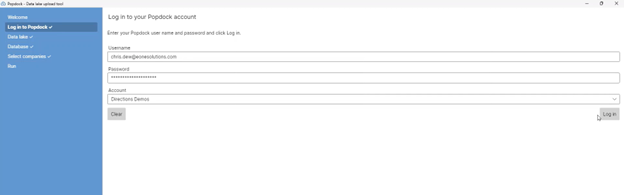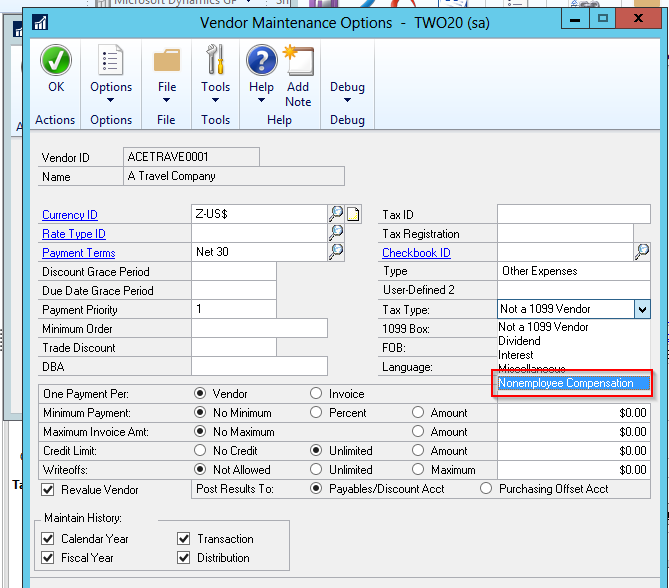This week’s Tech Tuesday is from our support guru, David Youngquist, who with the latest upgrade process has recognized the need for new error codes when using SmartConnect below:
After updating from Microsoft Dynamics GP 2013 to Microsoft Dynamics GP 2013 R2, you may be receiving an error when running a Payables import that used to work. The error says:
“Error codes were not found in table DYNAMICS..taErrorCode. Please insure that the table taErrorCode is up to update“. The error number given is either 11991, 11992, 11993, or 11994
Microsoft added some new fields to eConnect in Microsoft Dynamics GP 2013 R2, but did not update their error code table. You can download a script from here that will update your taErrorCode table. This will add the error codes, and also will update the SmartConnect database to add the new fields that Microsoft has added.
After you run the script it will add 4 new fields to the taPMDistribution mapping in SmartConnect. You then need to go into your map, and add the mappings for those fields.
The first new field is named “Payment Type”. You need to either map a field to it, or use the drop down list to select the payment type. If the payment was made by cash you put a 1, if the payment was made by check you put a 2, if the payment was made by credit card you map a 3.
Have any questions regarding the new error codes or SmartConnect? Leave a comment or email us at info@eonesolutions.com!