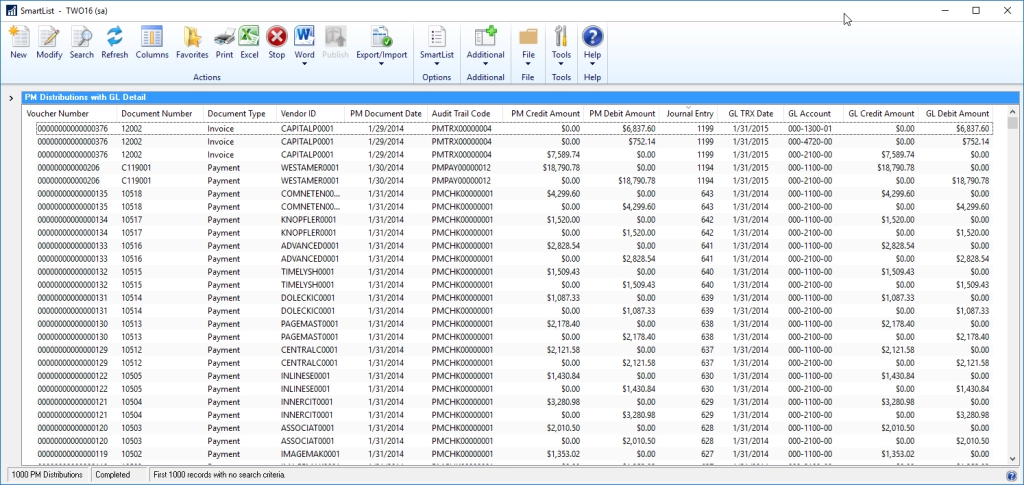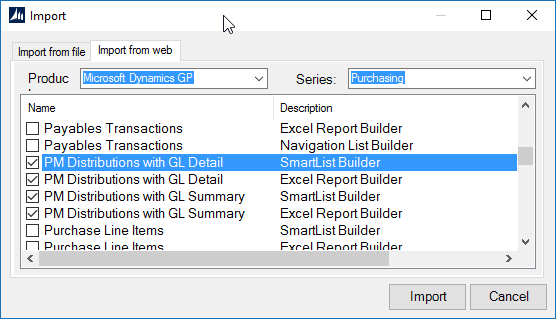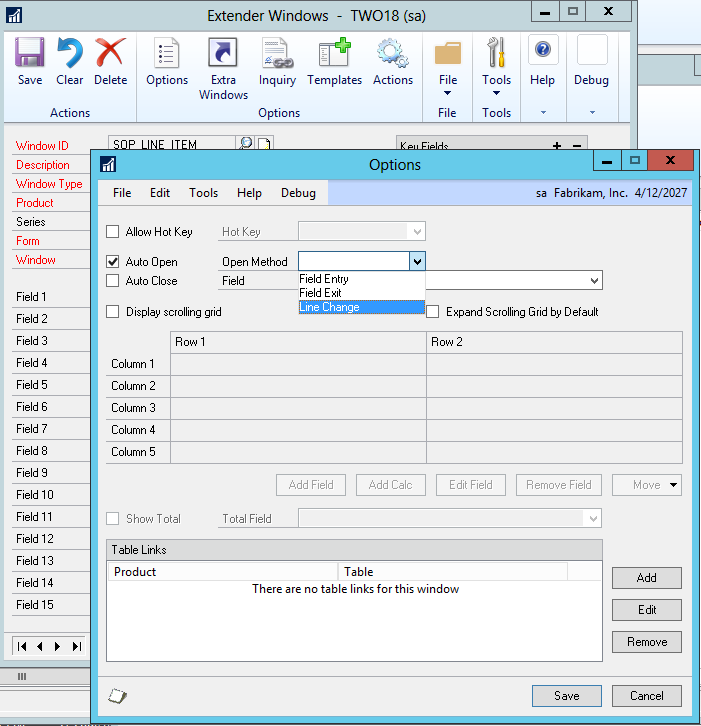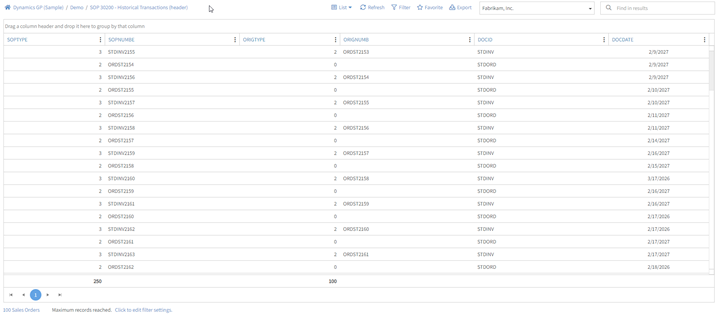A lot of requests come in for a SmartList that will show the GL Journal Entry information for a Payables Transaction Distribution. This can be built using SmartList Builder.
It involves linking on several different tables and the linking of those tables is going to be different depending on if you post to General Ledger in Detail or Summary.
- PM Distribution WORK OPEN
- PM Distribution History File
- PM Transaction WORK File
- PM Transaction OPEN File
- PM Paid Transaction History File
- PM Vendor Master File
- Year-to-Date Transaction Open
- Account Transaction History
Some of the tables are added using the Matched Tables option while others are added directly and linked using the Left Outer or Equals join.
Here is what the resulting SmartList may look like.
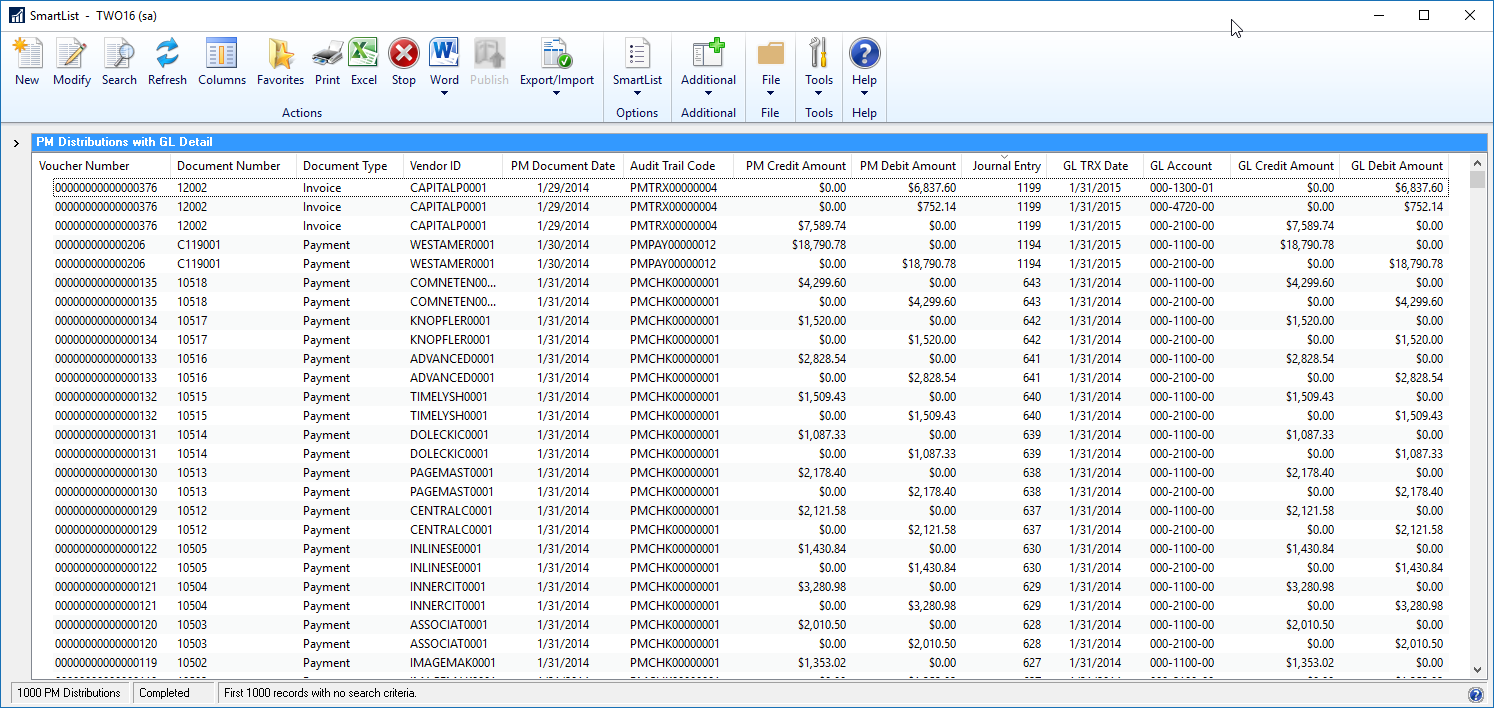
If you are looking to set this one up in your environment, look no further. We have templates created for this SmartList and also have it for Excel Report Builder. You can find the Templates on the eOne Solutions website under the Templates section at the following URL: http://www.eonesolutions.com/smartlist-builder/downloads/
After downloading the template, you can import the XML file into SmartList Builder by going to Microsoft Dynamics GP – Tools – SmartList Builder – Import. When you select the XML to import, it will create the setup in SmartList Builder or Excel Report Builder. If you are using SmartList Builder on Microsoft Dynamics GP 2015 or 2016, you don’t have to download the XML files from the website and then import them. You can import them directly in the SmartList Builder Import window by selecting the Import from Web tab and then selecting the Product of Microsoft Dynamics GP and the Series of Purchasing.
Please note that there is one for GL Detail and one for GL Summary. You will need to download the appropriate one based on if you post to General Ledger in Detail or Summary.