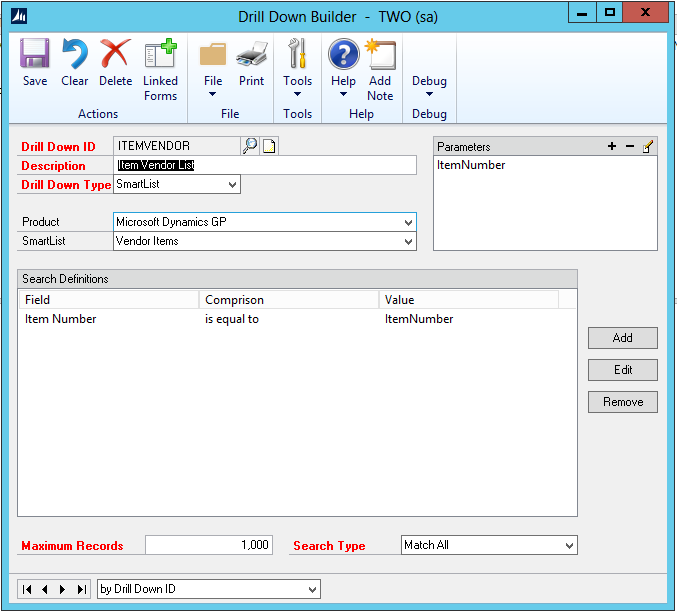The Popdock Gateways are very useful in connecting your on-premise data to Popdock. Rather than opening a direct connection to your server, they operate as a web service that Popdock can access. Here are some of the more common questions we get while setting up a Gateway:
Q: How secure are the Gateways?
A: The Popdock Gateways are a very secure option for connecting your data to Popdock. Gateways are set up as a web service on a server of your choice and configured to utilize SSL security through HTTPS internet security protocols. In our documentation, we also recommend to create a SQL user specifically for the Gateway that grants the permissions to view only the data you need in your SQL database. All traffic through the Gateways is secure and encrypted to protect your data when it is called into Popdock.
Q: Where can I find the correct documentation?
A: You can find them on the Popdock website:
- Setting up the Dynamics SL Data Gateway for Popdock
- Setting up the Dynamcis GP Data Gateway for Popdock
- Setting up the Microsoft SQL Server Data Gateway for Popdock
Q: How much space does the Gateway take up on my server?
A: The Popdock Gateways do not take up any noticeable space on your server at all. It acts as a method of securing your data in transit to Popdock and will not influence the speed or performance of the server you install it on.
Q: Does the Gateway have to be installed on the same server as SQL Studio?
A: Not at all. The Popdock Gateways can be installed on any server you have. This will work as long as it has the ability to communicate with the server on which your SQL server is hosted. This includes remote Desktops, DMZ’s, or any other server you have available. As long as it can communicate with your SQL server, you can host Popdock Gateways there.
Q: Can I host multiple Gateways on the same server?
A: Yes. You can host as many Gateways as you want on the same server. They will run side-by-side with each other.
Q: Do I need multiple URL’s if I have multiple Gateways?
A: Nope. One URL and one SSL certificate will suffice. Since each Gateway has its own application and application pool, you can use the same URL. They will have their own extension at the end. For example:
- GP gateway: https://popdock.domain.com/DynamicsGPGateway
- SQL gateway: https://popdock.domain.com/SQL ServerGateway
Q: What type of SSL certificate do I need?
A: If you have an existing wildcard certificate you can use, we recommend using that. If not, a standard certificate will work without issue.
Q: What if port 443 is already being used?
A: If the server you want to use for the Gateway already has something utilizing port 443, you can do one of two things to accommodate this.
- We can still host the Gateway through the default website and utilize a different HTTPS security port. A common port is 8443. You will just need to have this implemented into the URL (https://popdock.domain.com:8443/Gateway)
- We can create a new site in the IIS to run it through, allowing it to continue to use 443.
Q: What if I want to change something in the Gateway?
A: Anytime you want to make a change to anything Gateway-related, we highly recommended using the Gateway installer and the Modify function within it. You will have to re-enter all the information for the Gateway, but this ensures that the connection settings will be good to go afterward.
Q: What Gateway permissions do I need for my SQL user?
A: The SQL user will need db_datareader for the database you are connecting to. If using the GP or SL gateway, it is also recommended to have DYNGRP as well.
Q: Does eOne install the Gateway for us?
A: No, we do not. We will provide directions and support in getting the Gateway installed, but we do not directly install it for you. We recommend going over the documentation with your IT/Networking team to make sure that everyone knows what needs to be done.
Q: Do you provide us with the SSL certificate?
A: No, we do not. You will need to source your SSL certificate on your own. We provide recommendations on where to get them and the type of certificate you will need.
If you have any other questions regarding the Popdock Gateways, contact one of our Popdock experts at sales@eonesolutions.com or 888-319-3663 ext. 1.