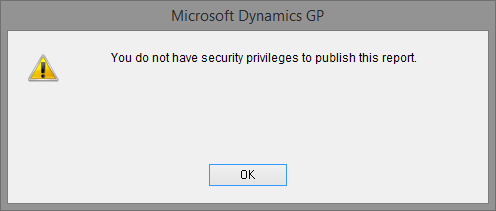I have seen some confusion on this subject lately, so hopefully I can help clear up some publishing Excel Report errors when you need to allow your users to create their own Excel Reports. What I have seen most is often is the following error message.
At first glance this looks like a GP security error so users look into their GP security task for a resolution, eventually granting every option for Excel Report Builder and end up giving the user trying to publish the report the POWERUSER role in GP. When the user tries to publish the report again they will receive the same message. The issue here is Excel Report Builder needs to be able to create a SQL view in the company database. This is not something you can grant through a GP security task or role. The POWERUSER role is specific to GP security and will also not work as it has no rights in SQL to allow the user to create a SQL view.
By default, the sa user will be able to publish a report because it has all the necessary SQL permissions. To allow a standard user permission to publish an Excel Report their SQL user will need to have the correct permissions. Specifically, Excel Report Builder is looking for a user to have a sever role of sysadmin or dbcreator or a database role of db_owner in the company database that they are publishing the Excel Report from. Once the user has one of these roles they will be able to publish their own Excel Reports successfully.
Hopefully this simple tip helps if you find yourself in a similar pinch.