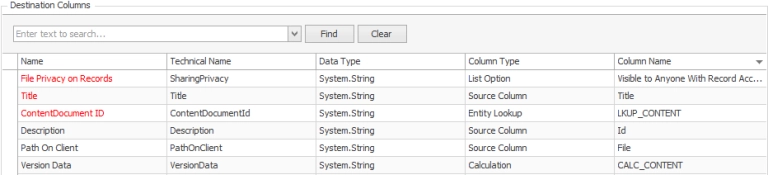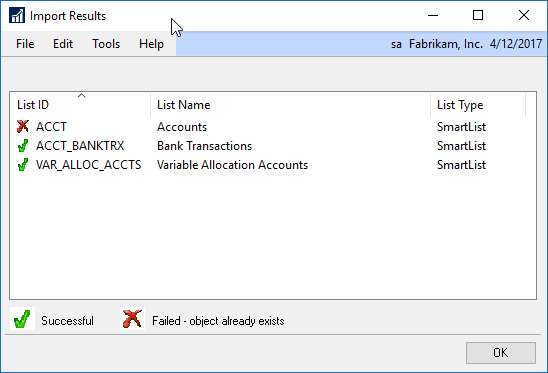This week’s Tech Tuesday is from Jared Dux in Quality Assurance. He highlights the Excel Report Builder aspect of SmartList Builder and how to remove all date formatting within it.
In Excel Report Builder version 12.00.0067 and 12.00.0068 you can add a line to the Dex.ini to remove all date formatting from published Excel Reports. Add EXCEL_REPORT_BUILDER_REMOVE_DATE_FORMATS=TRUE to the Dex.ini to pass in a number rather than a formatted date to Excel.When you publish your Excel Report you will now have all your date fields showing as numbers similar to the Document Date in the image below.
You can now select all the date columns and format them with the many date options in Excel.
Interested in learning more about SmartList Builder? Feel free to email us at sales@eonesolutions.com for more information!