I’ve often seen customers that have begun an integration or migration process to Dynamics CRM and have added entities that they really didn’t want as part of that map or maybe are no longer needed as business requirements have changed. In the following article, we will walk through the steps to remove any entities from the mapping that are no longer needed.
In the image below we can see several entities have been mapped (Accounts, Contacts, Activity and two SDK processes). If we simply want to remove the mapping for one of the entities(ie Activity), select that line and press the Delete button.
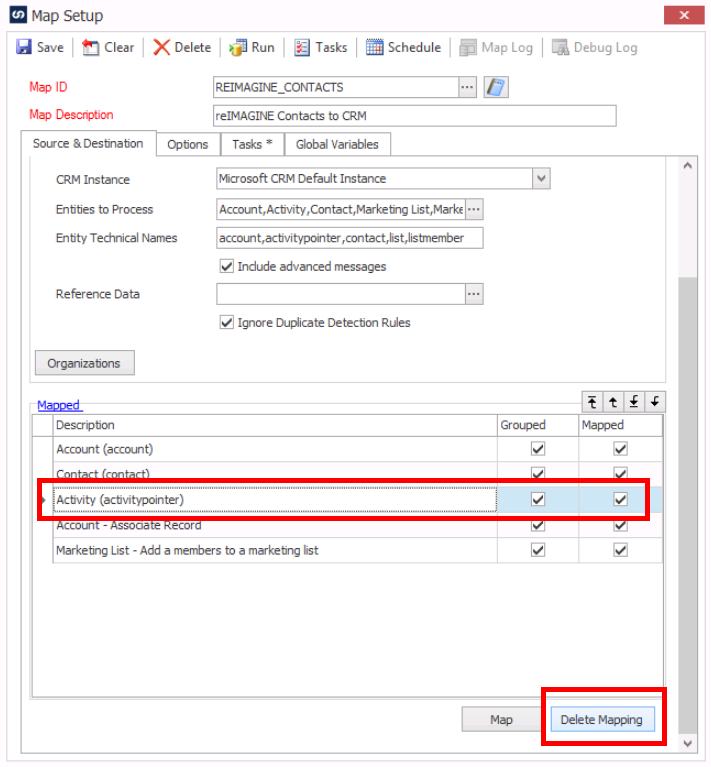
If we actually want to eliminate this as an available mapping option, then a different step is needed. To accomplish the complete removal we must proceed to the Entities to Process section and click on the ellipsis (the three dots). From here we can uncheck any entities that we don’t want as part of the mapping as indicated in the image below:
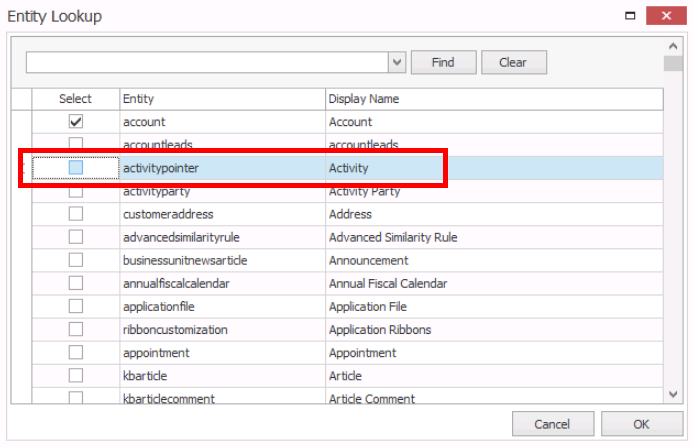
*Another little tip, some of the entities in CRM can have a much different name than what we may be looking for so using the little search area to type what we are looking for will look at both the Display Name and Technical Name fields of the entity.
I hope that makes the mapping area a little cleaner and easier to maintain!
Thanks,
Chris Dew
