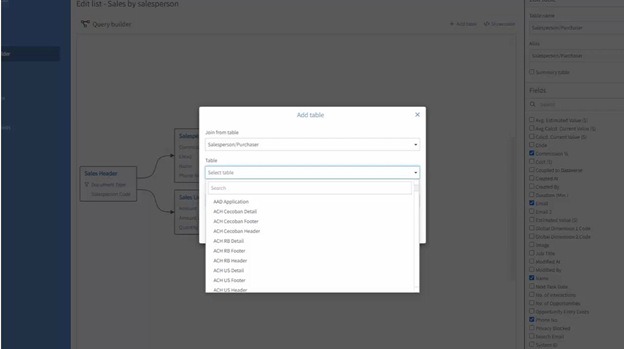When working with a REST connector, you have the flexibility to construct REST requests and improve the performance and efficiency of your connector lists by utilizing REST optimizations. These optimizations involve mapping Popdock filters and restrictions to query parameters, headers, or URL segments, resulting in faster and more efficient queries. While Popdock performs client-side filtering, leveraging REST optimizations can lead to significant speed improvements for your queries.
To add a REST optimization to a REST list in Popdock, follow these steps:
- Log in to Popdock: Access your Popdock account and navigate to the primary navigation menu by clicking the hamburger menu in the upper left corner of the screen.
- Select Connectors: From the primary navigation menu, choose “Connectors.”
- Choose a REST Connector: Select the REST connector that corresponds to your data source.
- Navigate to Lists: In the secondary navigation menu on the left side of your screen, click “Lists” to access your REST connector lists.
- Select the List: Choose the list to which you want to add optimizations.
- Add Parameters: Once in the list, select “Parameters” from the secondary navigation menu. The optimizations will be available at the bottom of the Parameters page.
When adding an optimization, you’ll need to specify the following:

- Field: Choose a field from your list. This field will correspond to Popdock fixed restrictions and filters.
- Restriction Type: Select a restriction type that aligns with your Popdock filters.
- Optimization Type: Choose between header, URL parameter, or placeholder optimization.
- Optimization Key: For header and URL parameter optimizations, the key corresponds to the key of the header or URL parameter. For placeholder optimizations, provide a key that serves as a unique identifier for the optimization.
If an optimization matches a restriction field and operator used in filtering your list, the optimization will be automatically added to your REST query.
Header and URL Parameter Optimizations
Header and URL parameter optimizations are utilized to add filter values to URL parameters or headers. When a restriction field and operator match an optimization, a URL query parameter or header is incorporated into the query. The optimization key will serve as the exact key for the URL parameter or header, and the value will be the corresponding restriction value.
Placeholder Optimizations
Placeholder optimizations are primarily used to add filter values to URL segments but can also be applied in headers, parameters, body text, and endpoints. To add a placeholder optimization to an endpoint, use the insert field dropdown while your cursor is focused on where in the endpoint you want to add the optimization. Alternatively, you can type [[optimization_key]] anywhere in an endpoint, header, parameter, or body text. The double-bracketed optimization key will be replaced by a restriction value if it has the corresponding field and operator.
By leveraging REST optimizations in your Popdock REST connector, you can optimize and fine-tune your queries to achieve faster and more efficient results.
If you have any other questions regarding the Popdock REST connector, contact one of our Popdock experts at sales@eonesolutions.com or 888-319-3663 ext. 1.