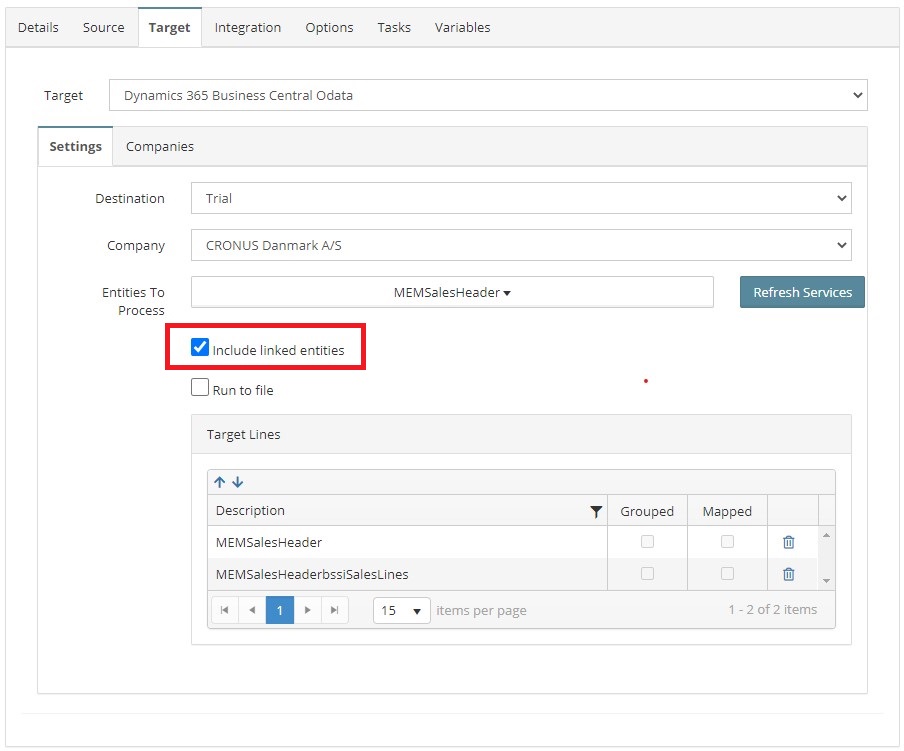In the last week I had 3 separate conversations with customers implementing MEM and Binary Stream’s Multi-Entity Management
(MEM) for Business Central and
SmartConnect. There were some recurring questions and concerns in these discussions that I want to clarify for all
our customers and partners.
Note: SmartConnect has been compatible with Binary Stream’s Multi-Entity Management (MEM) for Dynamics GP for
over a decade. If you landed here looking for GP MEM instructions you can find them here.
Using SmartConnect with MEM for Business Central
Transactions and Journals are restructured to be controlled by dimensions meaning the standard Business Central pages
will not work for importing or retrieving data from Business Central. MEM includes 5 API pages that are designed to
be used for importing and exporting and importing data from these modules. Binary Stream has documented the API endpoints on their support portal.
You will need to use these below pages for your SmartConnect Integrations.
| Page | ID | Included Types |
|---|---|---|
|
MEM Purchase Header API |
70210901 |
Quote, Order, Invoice, Credit Memo, Return Order |
|
MEM Purchase Lines API |
70210902 |
Quote, Order, Invoice, Credit Memo, Return Order |
|
MEM Sales Header API |
70210903 |
Quote, Order, Invoice, Credit Memo, Return Order |
|
MEM Sales Lines API |
70210904 |
Quote, Order, Invoice, Credit Memo, Return Order |
|
MEM Journal Line API |
70211035 |
general, sales, purchase, cash receipt, payment, and fixed asset G/L |
Common Questions
Can I use my existing integrations if I add MEM?
If you have integration reading/writing to any of the document types referenced above, those integrations will need
to be updated.
If you have some integrations that aren’t listed above (ex. Customers, Vendors, Items), those existing integrations
can be kept.
Why am I missing Journal Lines in a MEM data source?
Make sure you are using the MEM Journal Line API page. If you are using the standard Journal Lines Pages in
SmartConnect, you will only see the lines assigned to the default entity.
How can I import my MEM Headers and Lines in one integration?
If you select either the MEMSalesHeader or the MEMPurchaseHeader and check the box for “Include linked entities”, the
lines will automatically be added to your mapping and linked to the header based on your source grouping.
If you have any questions, feel free to email me at ethan.sorenson@eonesolutions.com