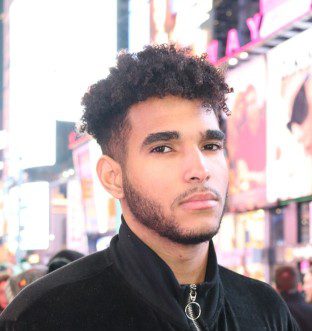If you are running a purchase order map and receiving an error that says “370 /* Subtotal (SUBTOTAL) does not match the line item totals” we have an easy fix for you. The Microsoft eConnect SDK has this field marked as required, as it used to be required in older versions of eConnect. The SmartConnect required fields are based on the eConnect SDK, and even though the field is no longer required in newer versions of GP, Microsoft still has it marked as required in their SDK, which means it shows up as a required field in SmartConnect.
The field will currently auto-calculate if you leave it blank, however, you cannot leave the field blank because SmartConnect believes the field is required.
The easy fix is to run the following script in SQL server management studio against the SmartConnect database.
This script is if you are on SmartConnect 2018 or lower.
UPDATE SmartConnect..[Field] SET Required = 0 WHERE Node = ‘taPoHdr’ AND TechnicalName = ‘SUBTOTAL’
If you are on SmartConnect 21 and higher, you will need to run this script.
UPDATE MsGpField set Required=0 where TechnicalName=’SUBTOTAL’ and NodeID= (select MsGPNodeID from MsGpNode where Name=’taPoHdr’)
This will make the PO Subtotal field no longer required in SmartConnect. Now you can unmap the field, and the eConnect node will automatically calculate the subtotal for you.
If you have any questions regarding this blog or have a request for a Tech Tuesday topic please let us know in the comments below!