Today I would like to give an overview of a new feature being released in the 2016 SmartConnect build. This is a new REST Connector feature. This eOne feature allows you to connect to other Web Applications. Depending on the Web Services you are using, you can either use JSON or XML for your data format. Here is a high level overview of the new feature, and how a person would use Concur as the REST Provider.
In SmartConnect click on the Maintenance tab. Click on the Service Provider Setup icon. For your convenience, we have some common REST Providers already loaded in SmartConnect for you to use. Next to Concur, click on the Setup button. The button will then change to Provider Exists and be grayed out. Close the REST Setup window.
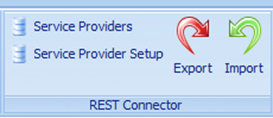
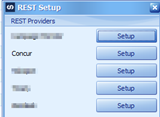
Click on Service Providers. You will see Concur now listed as a Service Provider.
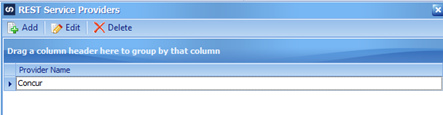
Click on Concur. The REST Service Provider window will appear with the setup tabs.

For Concur, the minimum information you need to setup to get or receive data to test your applications is the Access Token. You will need to go here and register for an account. After you have registered for an account, Concur will provide you will a Consumer Key, Consumer Secret, and Access Token. Next you will need to take the Access Token provided by the Concur Sandbox and enter that in the Concur Parameter Authorization Default Value. Click Ok on the REST Parameters window, then Save on the REST Service Provider window.
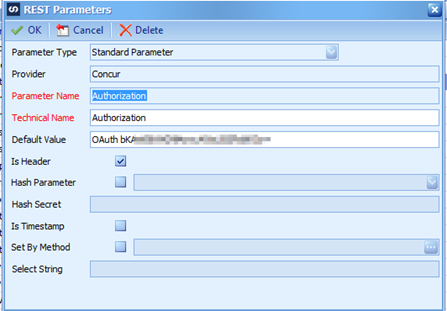
Click on the Map tab and then click Create. To use a REST Provider as your Data Source select REST Service Bulk Data Source. In your Settings you will need to select your desired REST Provider, Method Group and Method. You can click the Preview button to verify the data you wanted was returned.

You can then finish the required map setup to complete your map and Run it.
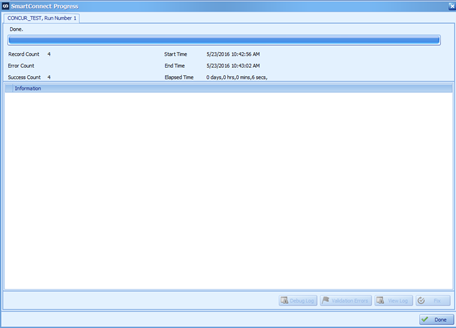
Here is an example of how to use the Concur REST Provider as your Destination in a map. After you setup your Source & Destination you need to select REST Service Destination as your Destination Type. You then select your REST Provider and Method Group that you want to use. You then complete your mapping setup and Run the map.
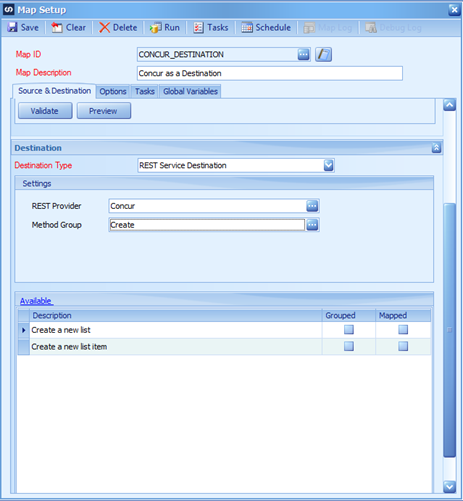
As you can see the new REST Service Providers tool will be a very powerful feature to move data from one application to another. This was a high level example of the information you can either get or send to Concur. Reviewing the REST Providers API setup will allow you to see the many options you have to integrate with SmartConnect. SmartConnect then gives you the tools to setup the Provider Information that you need.

