Today’s Tech Tuesday discusses the Update Blank Data feature. This feature can be used from the SmartConnect Mapping window.
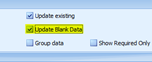
This can be used to determine when updating records whether blank data should over-write fields. If Update Blank Data is checked, a blank field mapped to a destination field will cause the destination data store to be updated with the blank value. If Update Blank Data is unchecked, blank fields mapped to destination fields will not cause destination data source information to be over-written with blank values.
By default, Microsoft eConnect and CRM do not send blank data values to the stored procedures so there is no mechanism to remove a blank value once the data has been set. If you need the data to be blank, SmartConnect gives you that option with the Update Blank Data checkbox.
