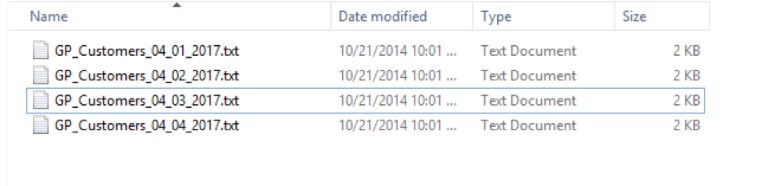When you are looking to upgrade an older version of software to the latest and (hopefully) greatest version available, there is always the question of “What version do I need to be on to be able to upgrade?” There are many upgrade paths and while it is always a good idea to stay on the latest version we also know that it’s not always possible to stay up-to-date year round.
When upgrading SmartConnect, follow the steps below:
- Ensure the current version of SmartConnect is at least 20.12.2.40. If you are using an earlier version, see the steps below, as a two step upgrade will be required.
- Back up all your Microsoft Dynamics GP, CRM or NAV databases.
- Back up your SmartConnect database.
- Remove the current version of SmartConnect using the add/remove programs option.
- If the SmartConnect web service(s) were installed, ensure the website(s) have been removed from IIS.
- If the SmartConnect windows service was installed, ensure the service has stopped.
- Run the SmartConnect Install per a new installation.
- Open the SmartConnect client and run the System Maintenance process (this should be triggered automatically).
For upgrades from version 10.0.0.51
- Run the system maintenance on your 10.0.0051 version of SmartConnect (Tools -> SmartConnect -> System Maintenance). You need to do this in each company as the maps are company specific in each database.
- Download and install SmartConnect 2013 version 20.12.2.40.
- Follow the update instructions starting at section 3.1.2.3 Upgrading SmartConnect on page 27 of the SmartConnect 2012 Manual. Complete the steps under Upgrading SmartConnect, then the steps for installations using Microsoft Dynamics GP Connector.
- After getting SmartConnect to successfully update to 2012, then go ahead and upgrade SmartConnect to the latest version.
You are able to find the version 20.12.2.40 on our website if needed.
We hope this helps clear up any questions you have on upgrading SmartConnect to the latest and greatest version!
Want to talk to someone about the SmartConnect version you’re using? Call us at +1.888.319.3663 – we’d love to help you.