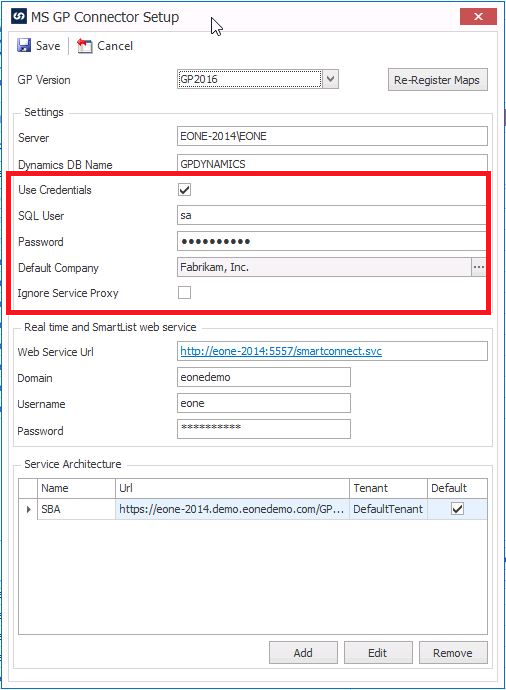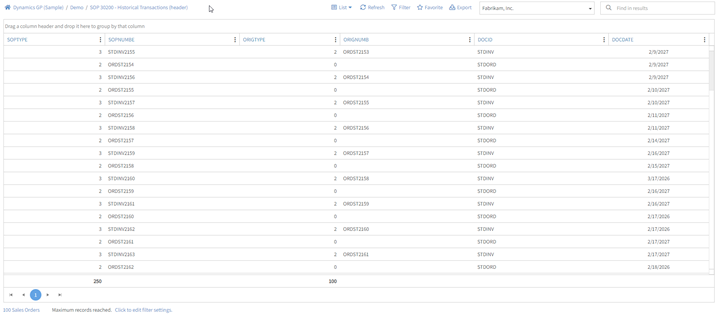Today we are looking at a feature which will be available in our upcoming SmartConnect 2015 release. The Activity Party Lookup should be used any time that you need to map a value to a PartyList within CRM.
Within CRM, when an attribute/field is defined as a PartyList it means it can have multiple GUIDs stored within it. The best example is the Email Activity entity in CRM. It has a PartyList for both the To and From attributes where you can select multiple different accounts, contacts, leads, etc. for each of them.
When doing an import, you need to be able to handle mapping multiple different GUIDs into that one field. Up until now we haven’t had a nice way of doing it within SmartConnect. With the Activity Party Lookup, you can set as many different values as needed within that field.
In the screenshot below, I am setting both an Account and Contact for my To attribute on the email. What you need to provide for each entity is the GUID that represents it. So that commonly means you will need to perform a regular Entity Lookup for each value you want to pass in to get the GUIDs and then map those Entity Lookups within this window.
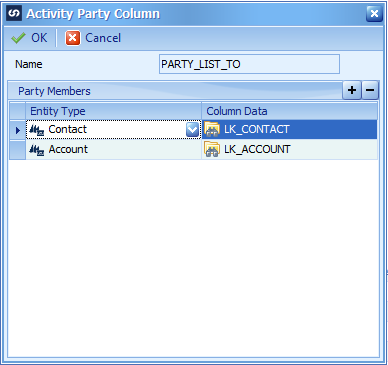
You can set the Name field to whatever you want to recognize this field by. The “Entity Type” value should be set to the entity that the GUID is for – you can select these options from a dropdown. The “Column Data” value should be the GUID for that entity type, normally this will be an Entity Lookup that you created before this additional column
Once you save that additional column you can map it directly to the needed PartyList attribute in the map. This column will allow you to import into additional entities that you may have struggled with in the past, which is now much more streamlined and built-in as a default feature of SmartConnect.
Questions? Feel free to leave a comment below!