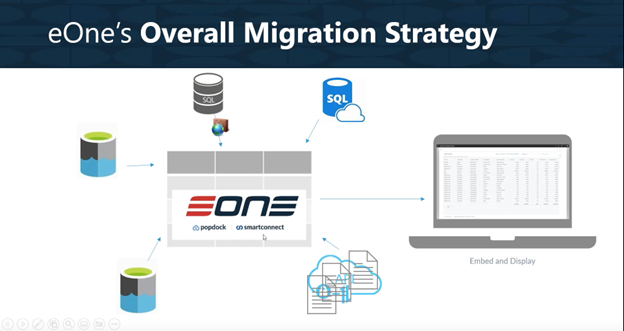Let’s talk presales
Anyone that knows me, knows that I get very passionate about software presales and more specifically the DEMO. There is no more important moment in the sales process than the DEMO (some might be 10 minutes, and some might be all day) but whatever the approach this is your chance to win or lose a deal.
The greatest issue facing most presales consultants is the DEMO environment – keeping it up to date and being 100% sure it is going to work when you need it, every time. Over the years I have worked with many different demo environments – always wanting to find the most efficient way of presenting software.
1. All Local: This was once my favorite method. I have my SQL server installed on my laptop, leaving me with 100% control of what was installed. Plus, everything was in a self-contained controlled environment.
2. VPC on External Drive: This is really any virtual image you carry with you. This is again semi self-contained but comes with its own issues that are often performance based. My worst experience ever was taking a 1.5 hour flight, followed by a 3 hour drive to present a Dynamics GP demo to a rural bank. I got myself setup. All ready to go with the external drive and 12 banking execs came in to the room all wearing fancy suits. As they sat down the 18 year old IT intern tried to help me out with the projector resolution. As he reached across he kicked the power cord for the VPC out of the wall – crashing the VPC, which then refused to restart!! $400K deal down the drain!
3. Remote Desktop to a Virtual Image: This has been a recent favorite, which gives me remote access to a full environment – hosted on Azure. This works reasonably well, but again really needs to be something I control (I keep this secret so no one else at eOne can break it).
The Mission: Provide an easy to use demo environment to both eOne’s in house team as well as something all our resellers can use.
· An environment that is never broken when you needed it.
· Allows me to demo CRM, Salesforce.com and GP – all completely integrated by SmartConnect.
· Allows me to show off Extender Enterprise, SmartView, Service builder and all the other software wonders from eOne.
· Something that takes less than 30 seconds to get up and running.
· Something I could connect to from my home, my desk, a 10,000 person convention a partner site or anywhere in the world.
The eOne SandBox
After 13 years in business I think we have finally come up with the answer. A really good answer. What eOne officially released to start 2015 is a real game changer for all our resellers.
Old Way: Your high energy sales person ask you to do a demo next week of Dynamics GP and CRM totally integrated. You need to show customers, accounts, orders, invoices all going both ways. In addition he has been talking up the great eOne templates for GP data entry into Excel – the CEO really loved that idea and wants to see it in action. Oh yeah – almost forgot we need the Web Client for GP running really fast as there will be 30 people using that.
So the things you do are:
1. Ask questions about how qualified the lead is – looking for a way out of the demo.
2. Ask if they really need the CRM piece or can that be phase 3!
3. Work out of the demo image from 3 months back. Is still available or did you deleted it to save space?
4. Find it, but discover nothing is working. Spend 4 hours looking at the install and security setups of web services, eConnect, CRM, IIS, etc.
5. Try and find a really fast machine to load this onto.
6. Spend a day testing through the scenarios and realizing that the last demo only had customers and accounts. Try and build out the Orders integration using SmartConnect. Give up. Find the eOne templates and load those up. Spend a few hours making sure the integration works with the products, currencies, customers and payment terms you need to use in the demo.
7. Write yourself a new demo script on a note paper.
8. Then remember you need the web client running – Oh My!!! There goes another day or 2!
The New Way
1. Have the customer get a machine ready in their boardroom.
2. Have them type eonesolutions.com/sandbox/
3. You are ready to go with GP open, CRM open, integration configured, demo scripts on hand, GP Web Client Ready to go, SmartView working, and all the eOne excel templates set.
4. Have the client pull out their phone and fill in the pre-built web integration form. Show that the data is in GP, CRM and Excel.
5. Show a fully integrated Microsoft stack the way it should be shown.
6. Win the deal, and bank your commission.
Ready to try it?
First take a demo of the Sandbox next Thursday, February 12th at 10 am CST – you can register here.
Also, we are hosting a “Sales Bootcamp” on March 15th, right before Convergence. It is a free session designed for account managers, sales managers, presales individuals and those in leadership to learn how to set Dynamics GP & CRM apart from the competition, win the demo every time, and close the deal with products and services in hand. Seating is limited so if you’d like to reserve your place in training, please let us know asap!
Martin Olsen
Product Manager