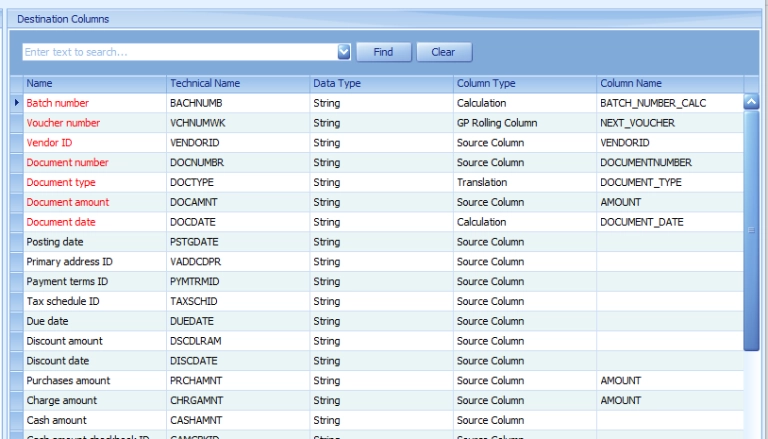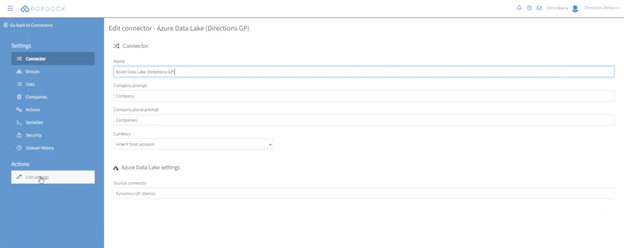While we’re taking a Summer Break from live SmartConnect Office Hours, we will be revisiting some of our most popular sessions from the last couple of years. This week’s Throwback Thursday edition is from a session originally on Friday, November 15th, 2019
- Our topic for this session was Configuring a NetSuite Connector.
- We discussed
- Setting up the the Integration App in NetSuite.
- Configuring an API Role.
- Assigning the role to a user.
- Creating an access token for the user.
- Enter the keys and tokens in SmartConnect
- Here is a link to the recording
- Here is a link to an article outlining the steps.
If you are interested in more of these Throwback Thursday editions of SmartConnect Office Hours, please subscribe to our blog. We will also post about the return of live Office Hours in the fall.
Also, we love hearing from our SmartConnect customers and partners about topics they’d like us to cover in the future. If you have topic suggestions, you can email them to officehours@eonesolutions.com.