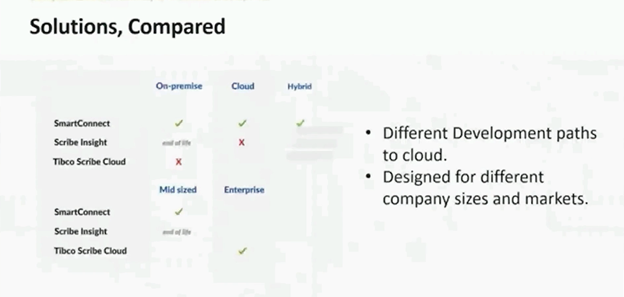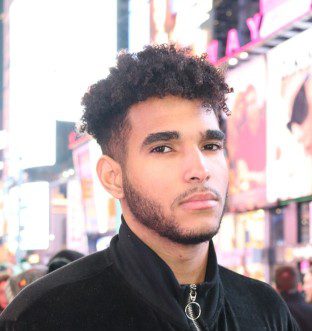One of the most frustrating experiences for any company is when the products they rely on start phasing out.
If you’re tasked with finding an alternative to Scribe that can best handle Dynamics ERP to CRM integrations, importing to files, working between different systems, and working with database and cloud integrations, look no further.
For several years, Scribe has been one of our competitors at eOne Solutions. As users are scrambling to find alternatives to Scribe, we want to ease your mind and show you how SmartConnect can relieve your concerns.
In this article, we’ll highlight a few of the key ways Scribe and SmartConnect compare to one another. We’ll give you a glimpse into why SmartConnect is the best alternative to Scribe and why it was always the best option in the first place.
The Lowdown on Scribe
A few years ago, Scribe was acquired by a company called Tibco. The latest product of Scribe was Scribe Insight, an on-premise integration product. Tibco has announced the end of life for all versions of Scribe. Many versions are already unavailable, and the latest version of Scribe Insight will retire in November 2022.
In other words, Scribe customers have no time to waste. They need a plan.
Most Scribe users aren’t waiting for its inevitable end. They’re finding a new course of action immediately because they know updates from Microsoft, Salesforce, and other companies are continually pushing new updates.
You can’t work in an outdated environment.
Previous or current Scribe users need to be working with an independent software vendor (ISV) that supports those updates and moves quickly to make sure integrations work. SmartConnect from eOne Solutions offers exactly what you need during this transition and going forward.
For example, when a change was made by Microsoft in CRM (Dynamics 365), we worked through the weekend to make sure our new customers had little to no downtime and had an option to get on that hotfix right away (a “hotfix” is a piece of code made to correct a software bug and implemented as soon as possible).
What is SmartConnect?
SmartConnect is a data integration suite that is able to provide more and outperform Scribe, especially when it comes to cloud integration and carrying out a cloud integration with an on-premise (on-prem) product. SmartConnect.com (built on Microsoft Azure) is the app solution that runs on the cloud and lets you connect to both cloud and on-premise apps. You can customize and manage integrations without code, making it an accessible task for every team member through SmartConnect’s iPAAS or on-prem software.
Both the on-prem and cloud deployments of SmartConnect offer quickstart templates, pre-built connections, integration framework, universal API integration, error management, and much more. This 100-percent-configurable, hybrid integration was made with the mid-market company in mind.
You can integrate anything, customize your integration process, take action on your data before or after the integration, and add scripting and/or connect to custom applications. Whether you’re using the on-premise software, SmartConnect.com, or a combination of iPAAS and SmartConnect, we offer everything you need to successfully and easily complete your integrations.
Scribe vs. SmartConnect capabilities
In the past, Scribe offered two different products: Scribe Insight and Tibco Scribe Cloud. Scribe Insight integrates with certain CRM and ERP products. It has a database connection XML to work with some files and has a SOAP web services connector, but if you’re integrating with the cloud, that’s not the direction most APIs are going.
With SmartConnect, we’ve ensured that both our cloud and on-premise products offer options to integrate with an incredible number of systems, programs, files, and databases. With the on-prem version of SmartConnect, you can install it in your environment and integrate with both cloud and on-prem apps using that version. You are easily able to integrate Dynamics GP or NAV with D365, Salesforce, and many other products. You can also connect to Shopify, Magento, or another program for your eCommerce needs. We have an impressive number of options that are automatically built-in and available right out of the box.
SmartConnect On-Prem and On the Cloud
We’ve spent a significant amount of time and investment on aligning our on-prem and cloud versions of SmartConnect and have gotten to as close a parity as we can. For our customers, that means that if we add a new feature or an update, it’s added to both our cloud and on-premise deployments. It’s not a separate product that we’re developing for the cloud and a separate path for on-prem.
This is extremely important to us and to our customers. We’ve seen what has happened for Tibco, regarding Scribe, where they had to choose which product to focus on and how disjointed and unhelpful that was for their users.
Another one of our priorities is to make sure that our solution works and fits well for mid-market companies. SmartConnect has enterprise-level functionality, while keeping our pricing suited for mid-market companies. There’s a lot of enterprise-level functionality included in our product, and at the same time, have kept our pricing suited for mid-market companies. We’re not looking to only cater to the Coca-Colas of the world.
Customers’ Favorite Features
For our customers who moved from Scribe to SmartConnect, some of their favorite features are the included Excel add-in, the real-time triggers, the ability to connect tasks and features, the robust error handling, and the virtual integration.
Scribe users undoubtedly chose that program because it offered an interface to manage their integrations, but SmartConnect makes it easier to perform your integrations. We included that capability and well beyond with SmartConnect and our suite of tools. SmartConnect enables you to deliver your integrations with fewer moving parts, without code, and with an easy-to-use interface to create and manage your integrations. You don’t need a dedicated server for SmartConnect. SmartConnect has all the features you need to create and manage your integrations.
- Real-time triggers – SmartConnect offers real-time triggers. You can run steps or tasks for your integration. If you want to chain your integrations in sequence, you can. Perhaps you want to send data to your ERP, and then you want to send it to your CRM, then somewhere else after that. All of that routing is possible with SmartConnect.
- Update mappings – You can easily update mappings when you add a new option set type in CRM. It’s easily configurable for you to click and select, drag and drop.
- Dashboarding – SmartConnect also has dashboarding, a way to monitor your integrations, which is a vital aspect of performing daily tasks.
- Error handling – Another feature customers love is SmartConnect’s error handling. If something fails, you can quickly see what failed, reprocess records, remedy the error, and send that data through on the interface.
- Move or display data – If you only need to display data from one system to another and you don’t necessarily need to move it, virtual integration is probably the right fit for you and the fastest way to deliver your integration. With this method, it’s simply generating data from one system and displaying it in the application of your choosing.
Is SmartConnect Right for You?
What are your specific needs? When you set up a call with one of our SmartConnect experts, we’ll evaluate your integration needs and goals and determine the best way to optimize your approach with SmartConnect.
If you found this article helpful and would like to dive deeper into real-life scenarios, watch out for our next article on transitioning from Scribe to SmartConnect. We’ll highlight a few similarities and differences between the two tools, along with a few minor differences in terminology.
Read More:
Questions? Please reach out to us at sales@eonesolutions.com