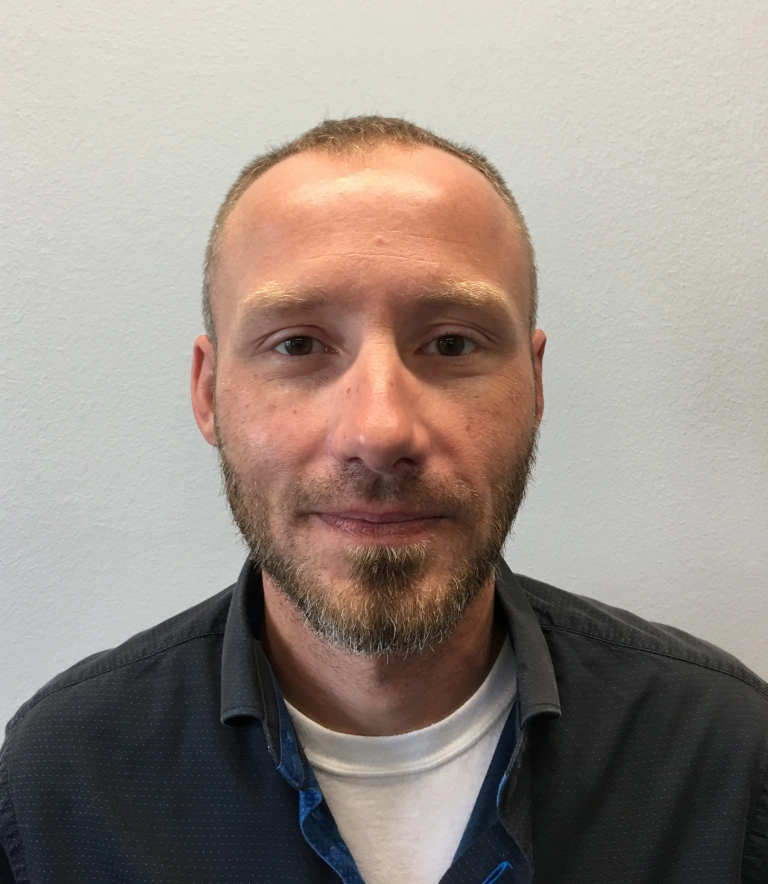Upgrade Season
We are about to enter what I refer to as Upgrade Season. There are a number of events that are all lining up. Firstly SP1 for GP2010 has been released for a while, we are entering the Christmas Holiday period where many businesses slow down, resellers have been talking about planning upgrades for roughly 6 months and businesses are looking to start the New Year with some efficiency improvements.
As an eOne-SmartConnect customer or reseller and you are about to begin an upgrade to SmartConnect 2010 there are a couple of things you need to be aware of before you begin. We wanted to bring these steps to your attention to ensure your upgrades of SmartConnect are smooth and trouble free.
1. You must, Upgrade to SmartConnect v51 before you begin your upgrade of Dynamics GP to GP 2010. This is an essential step. Whether you are upgrading from V9 or V10 of GP you must first upgrade to either 9.0.51 or 10.0.51 for SmartConnect before upgrading to SmartConnect 2010. Please note – Once you have started the upgrade of GP to 2010 it is too late – you need to get to SmartConnect v51 before you start the GP upgrade.
2. You must, take note of the Active directory user you are logged in as during the install. (NB: This is not the GP user, but the Windows user you are logged in as). This is the only user that will have security access to SmartConnect after the upgrade. (NB: the sa user will have no special powers as it is only the AD user that has rights in SC 2010).
3. You must, run the SmartConnect maintenance routine after each SmartConnect upgrade.
4. You Must, Complete the additional setup screens for each connector. See the full description of this in the detailed upgrade instructions.
While here we have highlighted some of the big things to watch for I strongly recommend you follow this link to review the full upgrade instructions. http://www.eonesolutions.com/download/Release%20Info%20and%20Upgrade%20Instructions%20for%20SmartConnect%202010.pdf