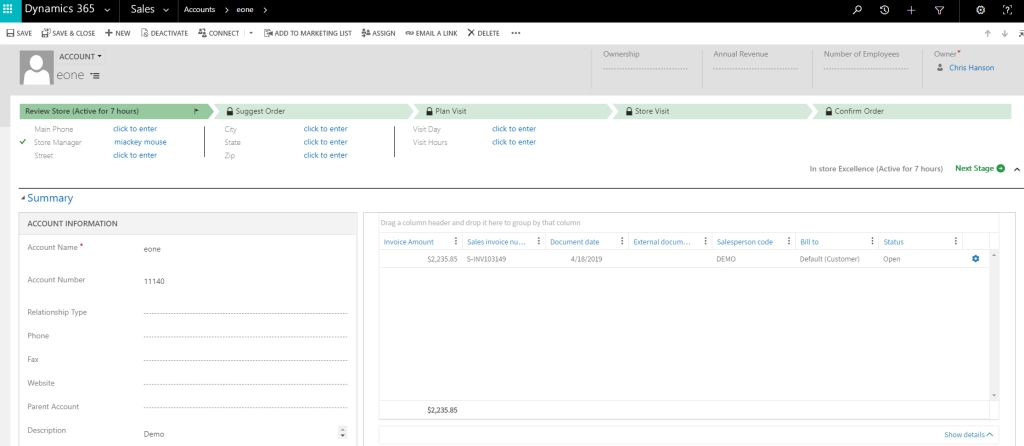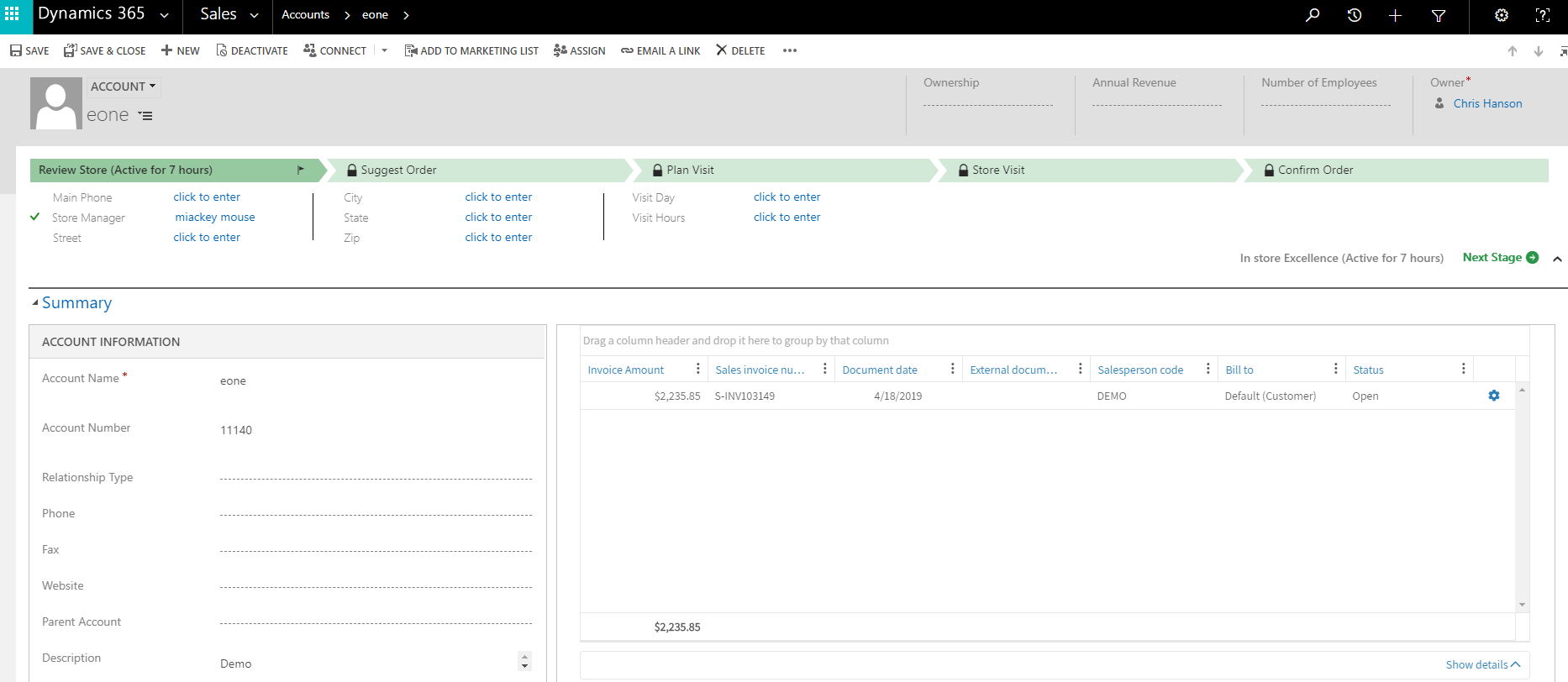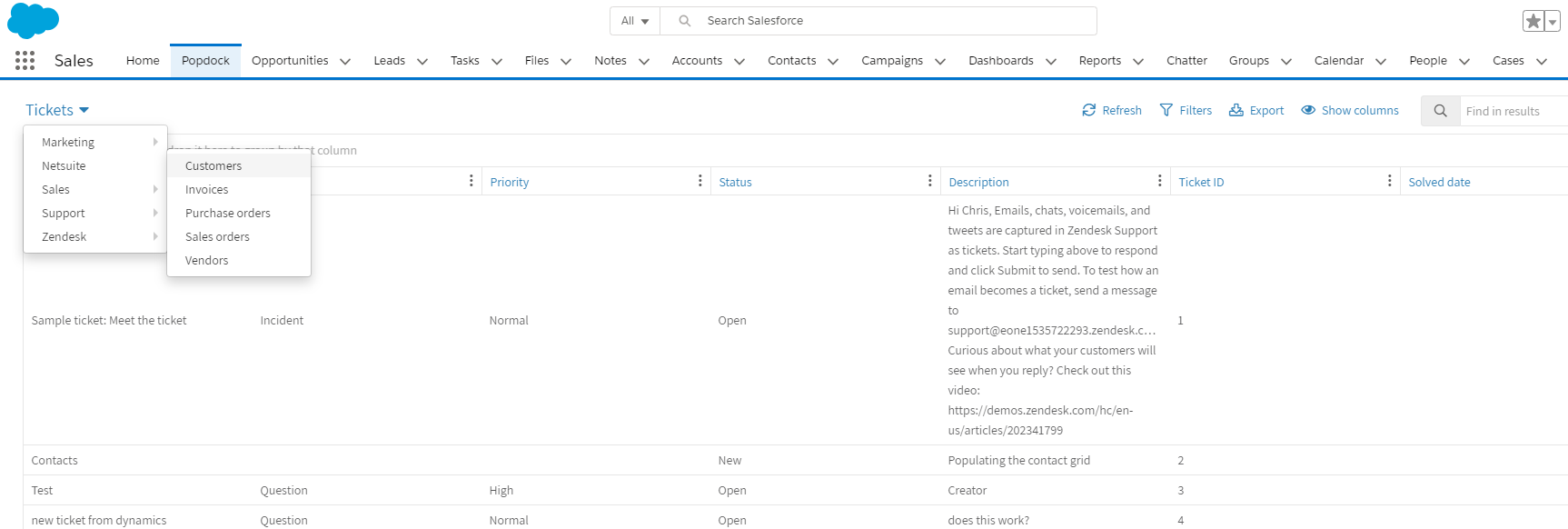Do you have a favorite application that you spend using for most of your work day?
Maybe you are a salesperson spending large chunks of your day inside of a Customer Relationship Management (CRM) system like Salesforce.com or Dynamics 365 Customer Engagement. Possibly, your day is spent inside of an accounting system like Quickbooks, Dynamics GP, Dynamics 365 Business Central or Netsuite. For others, the day could be spent in a custom Web Portal or any number of systems. While that may be your home base for getting the data you need to effectively do your job, most of you will need to access anywhere from 3-10 different systems every day to get everything done.
Have you ever wished you didn’t need to login into each system every day?
Have you ever wished you didn’t need to design a big, complex integration to see that data in another system?
Have you ever wished you could access all those other systems in the main piece of software?
Well the answer to those questions is, now you can, with Popdock Widgets! A Popdock Widget enables you to pull data from all of the other systems you login into everyday in one place. There are two main types of Popdock Widgets that we will discuss next.
Favorite Widgets
This Favorite Widget is perfect for showing a specific list or even a favorite of that list in another application. In the image below you can see a Popdock Widget embedded inside of Microsoft Dynamics 365 Customer Engagement that displays orders for that account from the accounting system.
This is a great example of getting a specific piece of data that we can act on if needed. In the case above, we could drill back into the other system to see the details of that order instead of just the total in our Widget.
Application Widgets
The Application Widget varies significantly from the Favorite Widget. Now, we can make more than one list available in the same space. The graphic below shows a Widget embedded inside of Salesforce.com that is accessing data from five different systems.
While you can see that we are pulling Helpdesk Tickets from our Zendesk system, we can quickly switch to another list while remaining in the same interface. Additionally, in the Widget you can see we have enabled more options to allow for Exporting the Data, Filtering and Grouping the data.
Once you have the Lists configured inside of Popdock, enabling them for use in a Widget is very easy as you can see in the image below:
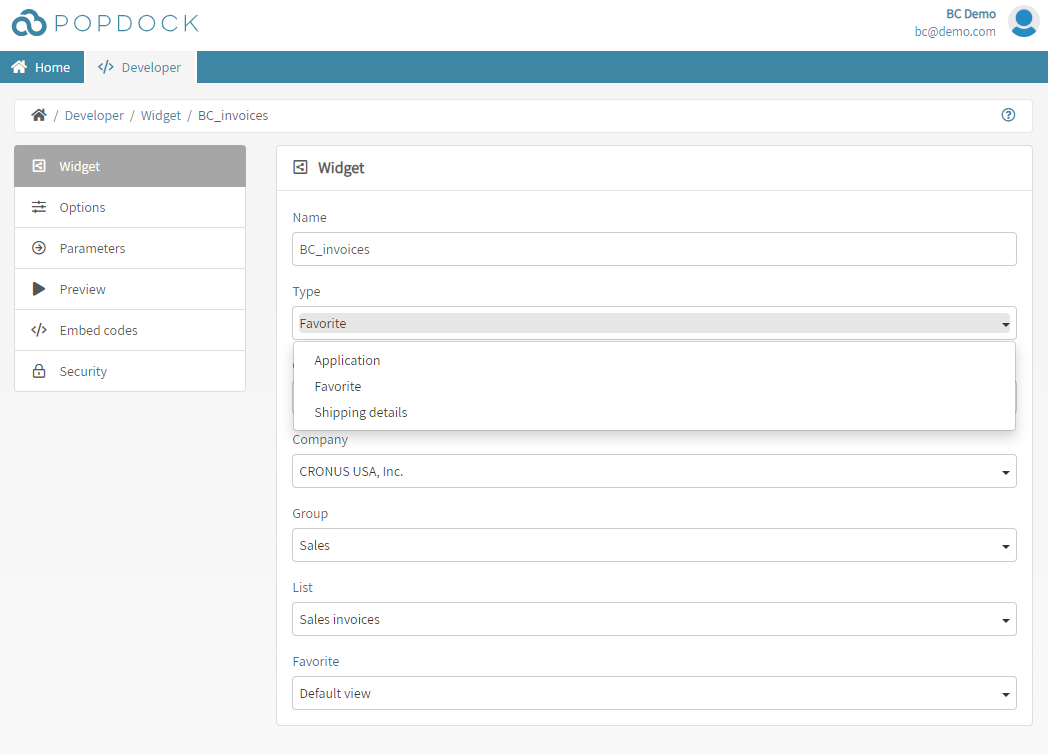
Go Home Early!
I think we all like that feeling when we are a bit more productive and get to go home at a reasonable time. Popdock Widgets are the tool that can help get you to that goal by allowing access to data from many systems in your system of choice.
If you haven’t setup a Popdock Widget yet, go to the Developer Menu and select Widgets to add your favorite lists into whatever application you desire!
Have fun,
Chris Dew
Director of Product Management – Popdock