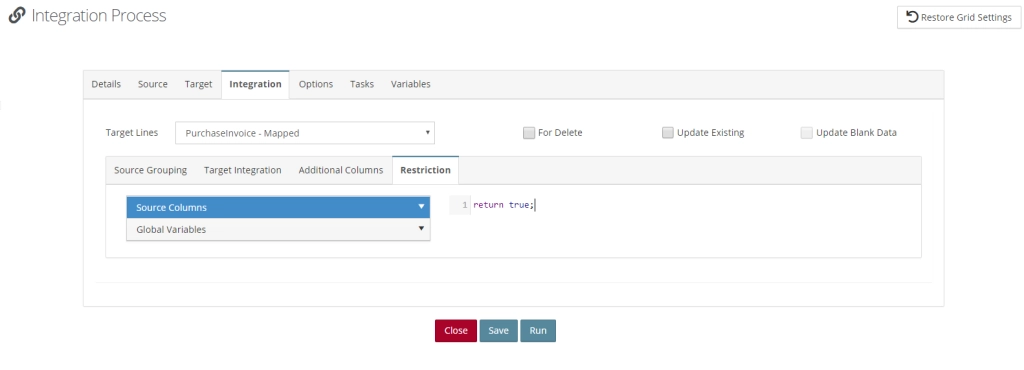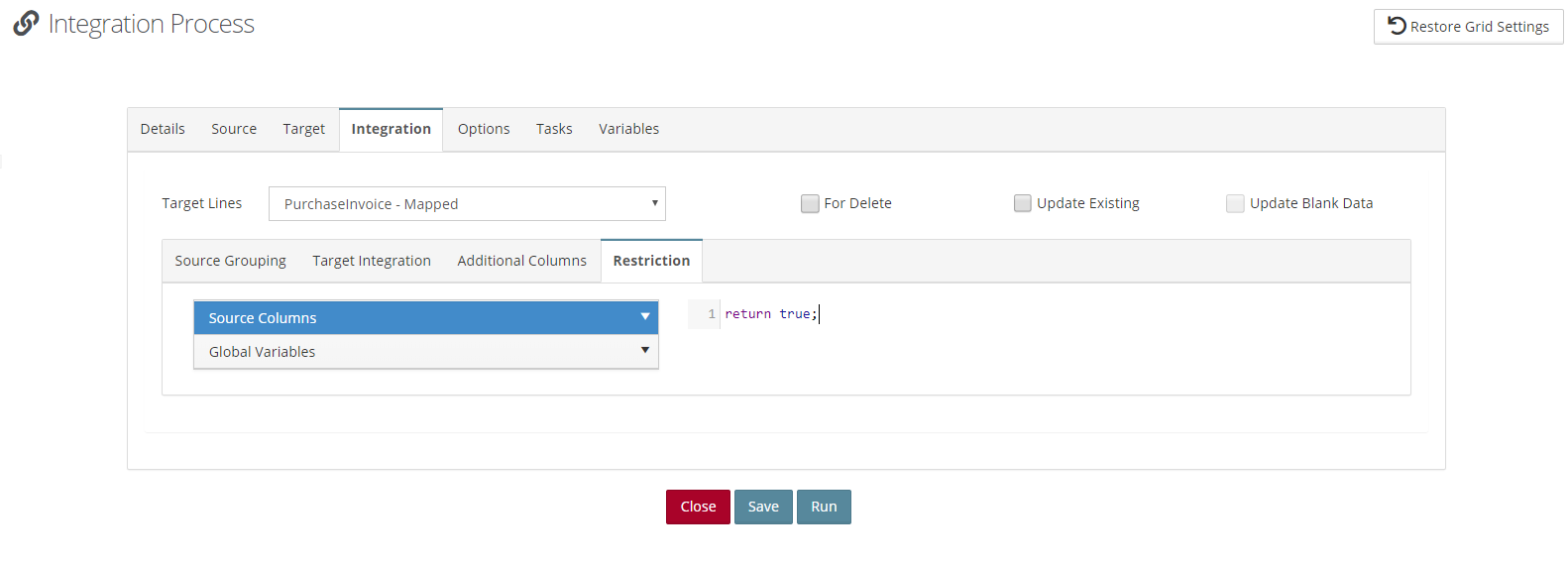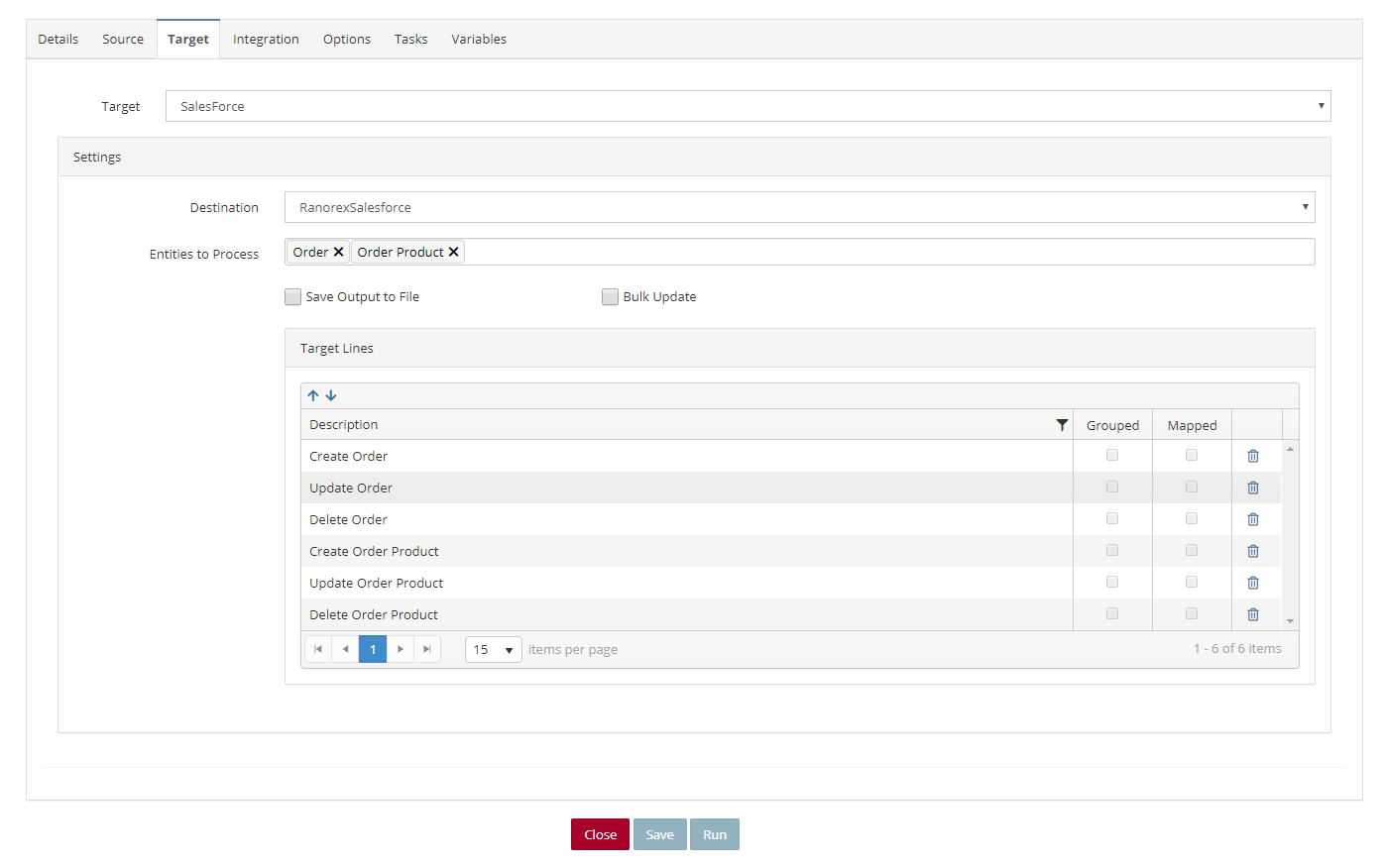We’ve been hard at work continuing our development for SmartConnect.com this year. We have an exciting list of new features and functionality that will be available throughout Q3. So what’s new with SmartConnect.com? Let’s take a look and see what has launched already, and what’s coming in the next couple of months.
These first two enhancements have already gone live this month:
Restrictions
Restrictions can be applied to any destination and are configured on each individual entity you are mapping to. They can be used to filter out data to ensure only correct records are being sent to your destination, and since they are applied to each entity/service/object independently that means that an integration can have different restrictions setup within it as needed.
Salesforce Destination Improvements
The Salesforce destination has been updated to allow for multiple entities to be mapped to within one integration. Now as many objects as needed can be setup to let the integration create both master records and transactions in one run, rather than splitting the process out. There have also been general performance enhancements across that connector as well.
There are three other large features being added to SmartConnect around the available connections in the coming months. The first two in this list should be included by the end of July – or as close to that as possible:
Net Suite Connection
NetSuite is being added in as a full connection point to SmartConnect.com this month. This will allow users to create data sources from the NetSuite API, SuiteTalk, either creating the service call from scratch or using a Saved Search that has been setup within NetSuite already. The destination process will be similar to the other destinations already in SmartConnect.com, where users can choose which entities/objects to send data to within an integration.
REST Data Sources
A new and improved REST Connector has been in development for a while, and now we get to launch the data source portion of it. We’ve built this in conjunction with the REST connector inside of our other product, Popdock, so that anything built in one solution can be used in the other. The new REST connection will handle multiple authentication methods – basic, token-based, and OAuth2 – and paging of records. Payloads can be defined to ensure SmartConnect reads the necessary fields off the service that is being connected to.
Popdock Connection
Popdock allows for lists and views to be built from up to 50 different connections within that solution. By adding a dedicated connection to Popdock within SmartConnect.com, it allows any of those lists or favorites built from them to be used as a data source. This expands the amount of systems that SmartConnect.com can pull data from to anything that is supported by Popdock – and all the advanced filtering and relative queries from Popdock will apply when the data is pulled into an integration.
There are multiple smaller items and enhancements being made to SmartConnect.com as well, but we wanted to take the time to highlight each of these larger features as we are very excited for them going forward. Make sure to check back for our series where we highlight a connector each week within SmartConnect.com later this year to showcase the existing connections and the new ones we are adding in this quarter.
If you want to learn more about what’s new with Smartconnect.com, feel free to email us at support@eonesolutions.com