Extender 2016
Inactivate Window Group
If a there is a need to inactivate an entire Window Group instead of a particular window in it so that it isn't available from a Microsoft Dynamics GP window without removing the window, the Inactive check box can be used to do so.
To set a Window Group as Inactive:
| 1. | Open the Extender Window Group that you want to set as Inactive. |
| 2. | Mark the Inactive check box. |
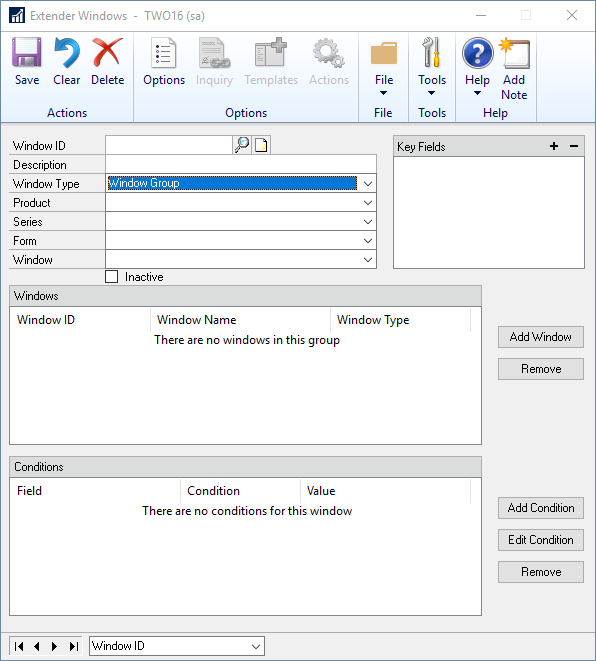
| 3. | Save the Extender Window Group. |