Ecosystem — Dynamics 365 Power Platform
Control your Dynamics 365 and Power Platform data, without the dev roadblocks
Seamlessly integrate your ERP and CRM, unlock historical data for deeper insights, and give end users the power to create their custom reports – all without a single line of code.

Built for ERP operators
Get a simple drag-and-drop interface, and effortlessly access, manipulate, and embed data wherever you need it.
Enterprise-level features
Dive into the weeds if needed, with customizable workflows, scripting, complex data transformations and more.
On-premise and in the cloud
Connect to your entire business ecosystem. Exchange data smoothly and efficiently between both cloud and on-premise apps.
Get ahead & stay ahead.
01 Integration
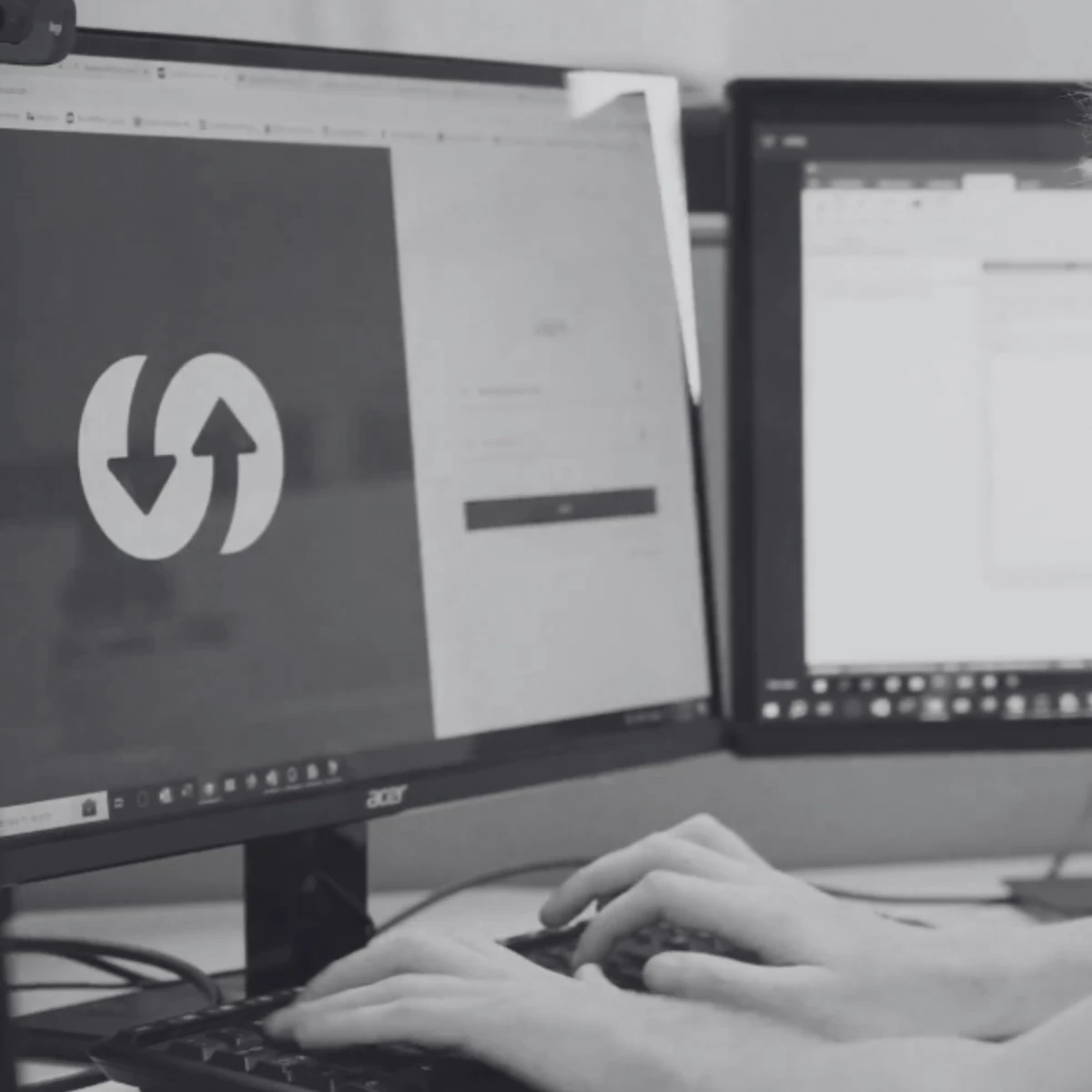
Seamlessly unify your tech stack with Dynamics 365 and Power Platform. No-code.
Managing customer engagement involves a jigsaw puzzle of applications—not just your CRM. Disconnected apps choke your workflows and slow down decision-making. eOne’s iPaaS is designed to integrate any Dynamics 365 and Power Platform data, so your teams can move fast.
What you can do:
- Effortlessly integrate ERP with Dynamics 365 for optimized processes
- Embed helpdesk tickets in Dynamics 365 for a full customer view
- Hassle-free document syncing with Dynamics 365
- Sync inventory counts between Dynamics 365 and other apps
- Share real-time customer info across apps with Dynamics 365
- Enrich Dynamics 365 with additional data sources like marketing metrics or SQL databases
02 Data Migration

Unlock the insights from your past and access historical data in Dynamics 365. No-code.
Don’t let your historical data gather dust in legacy systems. eOne’s iPaaS suite turns the daunting task of data migration into a breeze. Gain easy access to invaluable historical data right in your Dynamics 365 interface. Say goodbye to legacy systems, cut down costs, and empower your team with a complete data landscape that’s as user-friendly as it gets.
What you can do:
- Migrate open historical data directly into Dynamics 365
- Archive and access historical data in Dynamics 365 via Azure Data Lake Storage or Amazon S3
- Move specific datasets or full SQL databases to Azure Data Lakes or Amazon S3, then bring them into Dynamics 365
- Create comprehensive reports combining historical and current Dynamics 365 data
- Embed filtered historical data directly into specific Dynamics 365 records
- Enable advanced search, filtering, and report sharing features for your users
03 Reporting

Allow anyone to create easy, custom reports in Dynamics 365. No-code.
Forget about limited data views that don’t help you extract insights. With eOne’s Popdock-powered reporting, anyone on your team can create tailored reports without needing to code. Easily filter your data to find what you’re looking for and make smarter decisions on the fly.
What you can do:
- Create reports from multiple Dynamics 365 tables
- Combine Dynamics 365 data with other app data for complete reports
- Mix Dynamics 365 and payment data to understand payment issues
- Show transaction history directly in Dynamics 365 accounts
- Highlight accounts missing essential documents
- Use Popdock’s API for data visuals in PowerBI or Tableau
Popdock has resulted in a significant increase in efficiency for our support agents, both in time savings and being able to provide better and faster customer service by having the correct information readily available. We are making fewer mistakes and resolving tickets faster.
Redefining iPaaS
Cover more of your Dynamics 365 integration requirements.