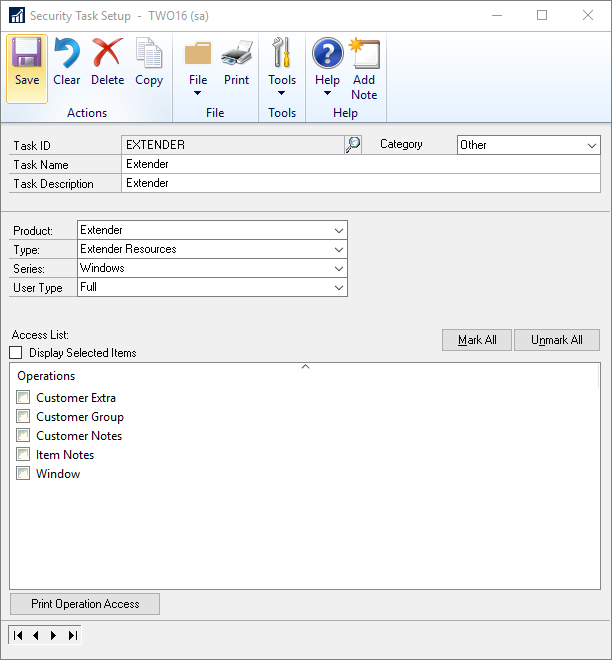When you have created a new Extender resource, you can add it to a new or existing Microsoft Dynamics GP security task.
To add a resource to a security task:
| 1. | Open the Security Task Setup window (Microsoft Dynamics GP >> Setup >> System >> Security Tasks). |
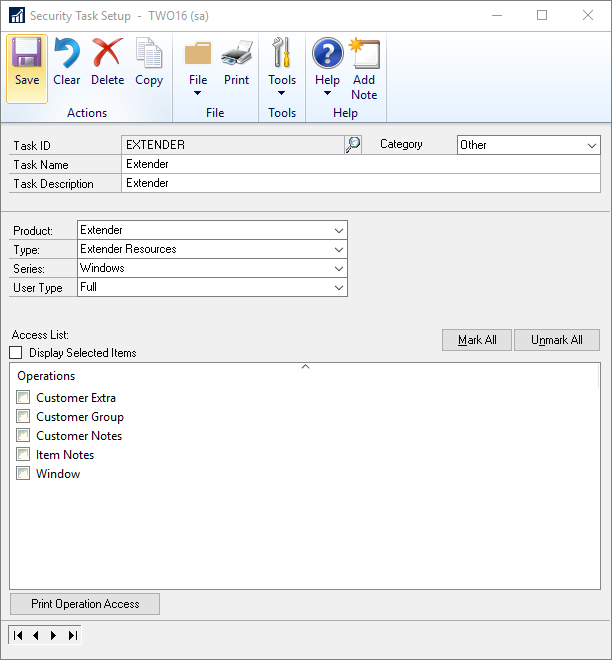
| 2. | Enter the Task ID of an existing task, or enter details for a new security task. |
| 3. | Select Extender as the Product. |
| 4. | Select Extender Resources as the Type. |
| 5. | Select the resource type as the Series. |
| 6. | Mark the resources that you want to grant access to in the Access List. |
| 7. | Repeat steps 5 and 6 for all of the resource types that you want to grant access to. |