Extender 2016
Setting Options
You can use the Extender Options window to set options for Extender.
To set options:
| 1. | Open the Extender Options window (Microsoft Dynamics GP >> Tools >> Extender >> Options). |
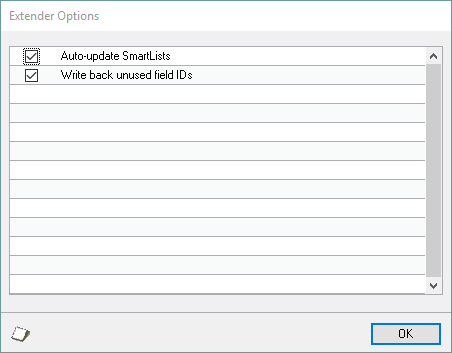
| 2. | Mark the options that you want to set and unmark the options that you want to clear. |
| 3. | Click OK to save the changes. |
Auto-update SmartList
If this option is set, Extender will automatically check for new SmartList objects and SmartList integrations. Additionally, changes in Extender SmartList objects and SmartList integrations are checked each time SmartList is opened. If new or changed objects or integrations are detected, SmartList will be automatically updated to reflect these changes. If this option is cleared, Extender will not check for new or changed SmartList objects or integrations. Clearing this option will make SmartList open faster.
Write Back Unused Field IDs
If this option is set, when a form that is using the auto-increment option is cleared or deleted without saving the data, the next ID value will be reset to the current value.