Extender 2016
Deleting an Extender Solution
Use the Delete Solution window to delete Extender Solutions, including all of its resources. Deleting a Solution removes the data that was entered into any of the Extender Resources in the Solution.
To delete a solution:
| 1. | Open the Delete Solution window (Microsoft Dynamics GP >> Tools >> Extender >> Maintenance >> Delete Solution). |
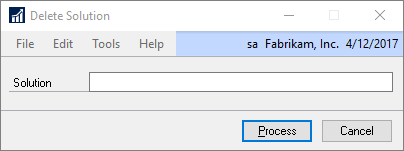
| 2. | Select the Solution that you want to delete. |
| 3. | Click Process. |
| 4. | Click Delete when prompted to verify that you want to delete the Solution. |