Extender 2016
List
A list field provides a drop down list of values. You can define the Items in the list in the setup of the List field.
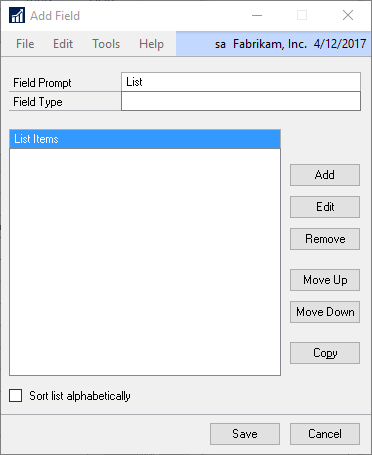
|
Lists items are saved as an Integer value for their place in the list. For this reason, you never want to change the list items that already exist if data has been entered. If the list items are changed, the data associated with the previous list item will now be associated to the new list item. New items should be added to the bottom of the list. Using the Move Up and Move Down buttons will allow you to move list items around and keep the data associated correctly. As you move the fields around in the list using these buttons, Extender remaps the data to them. Sorting the list doesn't affect this. It only orders them alphabetically in in the window. It doesn't change their value in the table. |
![]()
To copy an existing list:
| 1. | Click Copy. |
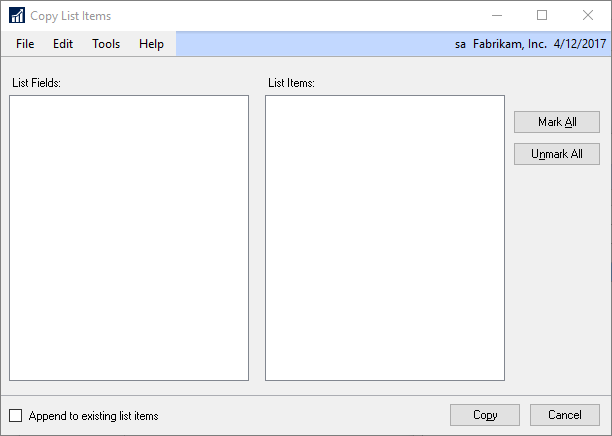
| 2. | Select the list that you want to copy. |
| 3. | Select the list items that you want to copy. |
| 4. | If you want to add items to an existing list, mark the “Append to existing list items” option. If this option is not marked, any existing list items will be overwritten. |
| 5. | Click Copy. |
