Extender 2016
Set Field Value (Enterprise Only)
* This feature is only available in Extender Enterprise. *
A Set Value action type sets the value of a single field on the Extender resource. You can always set the value or only set the value when the field is empty.
To add a Set Value action type:
| 1. | Select the event from the Events list that you want to add a Set Value action type to |
| 2. | Click on the Add button next to the Actions list and select Set Field Value from the drop-down list |
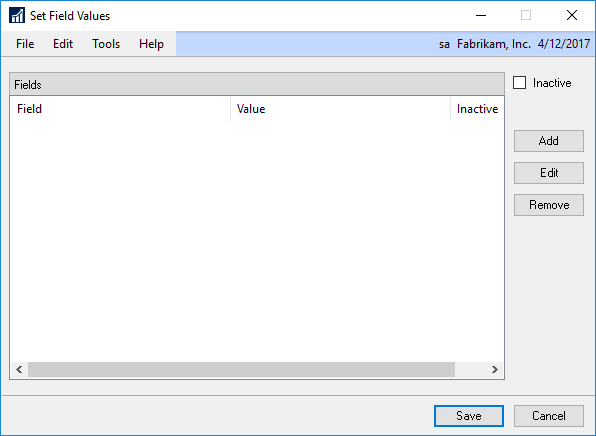
| 3. | Select Add to add a field to set the value for. |
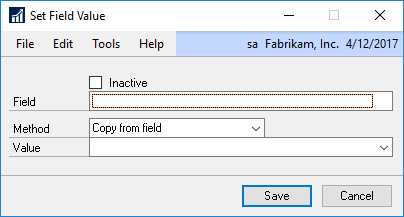
| 4. | Select the field that you want to set the value of. |
| 5. | Select the method to use to set the value. |
| 6. | Enter the value that you want to set the field to. |
| 7. | Click on the Save button. |