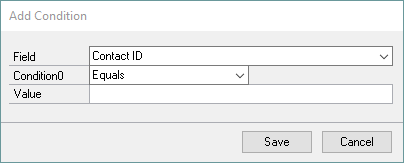A condition is a rule that must be met before an action type can be run. You can add more than one condition for each action type. If there is more than one condition for an action type, all conditions must be met before the action type will run.
To add a condition:
| 1. | Select the action from the actions type list to add a condition to |
| 2. | Click on the Add button next to the Conditions List |
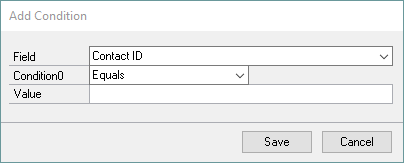
| 3. | Select the field to base the condition on. |
| 4. | Select the condition type. |
| 5. | Enter the value of the field. |
| 6. | Click on the Save button. |
To modify an existing condition:
| 1. | Select the condition that you want to modify from the Conditions list. |
| 2. | Click on the Edit button next to the Conditions list. |
| 3. | Enter the new information for the condition. |
| 4. | Click on the Save button. |
If you no longer want a condition on a task, it can be removed.
To remove an existing condition:
| 1. | Select the action type from the Actions list that the condition is on. |
| 2. | Select the condition that you want to remove from the Conditions list. |
| 3. | Click on the Remove button next to the Conditions list. |