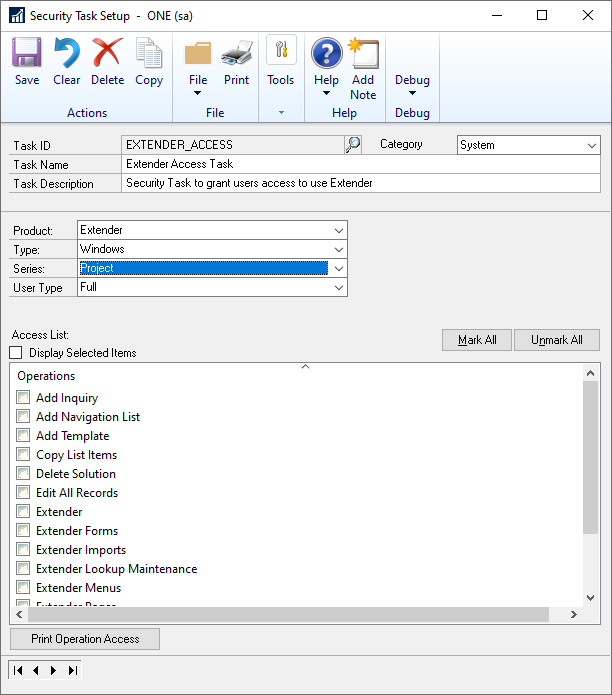By default, only users in the Poweruser security role are given permission to create new resources in Extender. Any users not in the Poweruser role will need to be given access through the Microsoft Dynamics GP security roles and tasks.
To create an Extender security task:
| 1. | Open the Security Task Setup window (Microsoft Dynamics GP >> Setup >> System >> Security Tasks). |
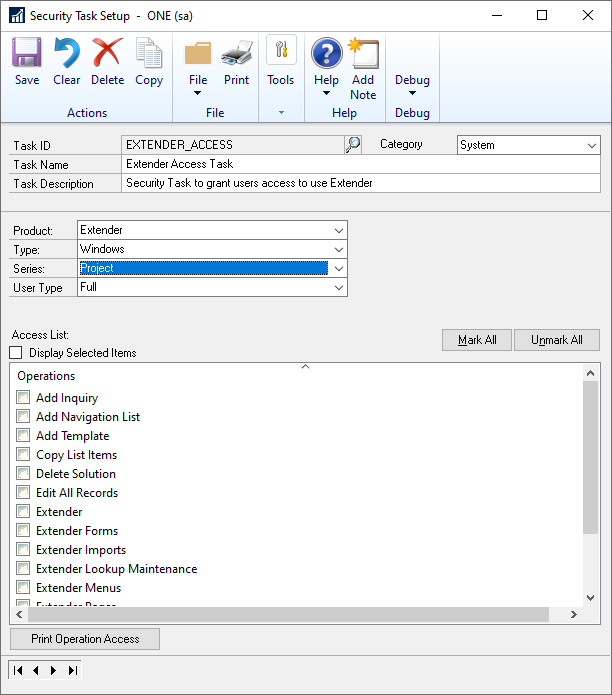
| 2. | Enter the Task ID of an existing task, or enter details for a new security task. |
| 3. | Select Extender as the Product. |
| 4. | Select Windows as the Type. |
| 5. | Select Project as the Series. |
| 6. | Mark the Operations that you want to grant access to in the Access List. |
| 7. | Repeat steps 5 and 6 for the System and 3rd Party series. |