Extender 2018
Adding Restrictions (Enterprise Only)
* This feature is only available in Extender Enterprise. *
Use the Restrictions window to add fixed restrictions to the Navigation List.
To add restrictions:
| 1. | Click the Restrictions button. |
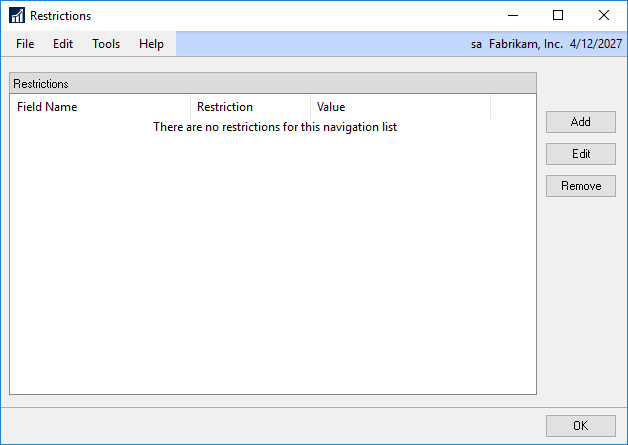
| 2. | Click on the Add button to the right of the Restrictions list. |
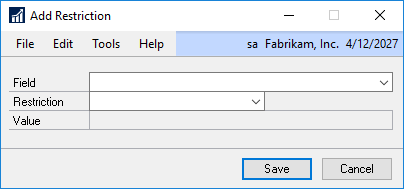
| 3. | Select the field that you want to base the restriction on. |
| 4. | Select the restriction type. |
| 5. | Enter the value of the restriction. |
| 6. | Click on the Save button and OK button. |
To modify existing restrictions:
| 1. | Click the Restrictions button. |
| 2. | Click on the Edit button to the right of the Restrictions list. |
| 3. | Enter the new information for the restriction. |
| 4. | Click on the Save button and OK button. |
To remove existing restrictions:
| 1. | Click the Restrictions button. |
| 2. | Click on the Remove button to the right of the Restrictions list. |